Chat History
No chat history yet. Start a new conversation!
JSON Generator - Convert & Structure Data Effortlessly | Chat100.ai
Efficiently create clean, accurate JSON for all your data needs – Free and Easy!

Welcome! Let's turn your text into structured, clean JSON format.
Key Features of the JSON Generator | Chat100.ai
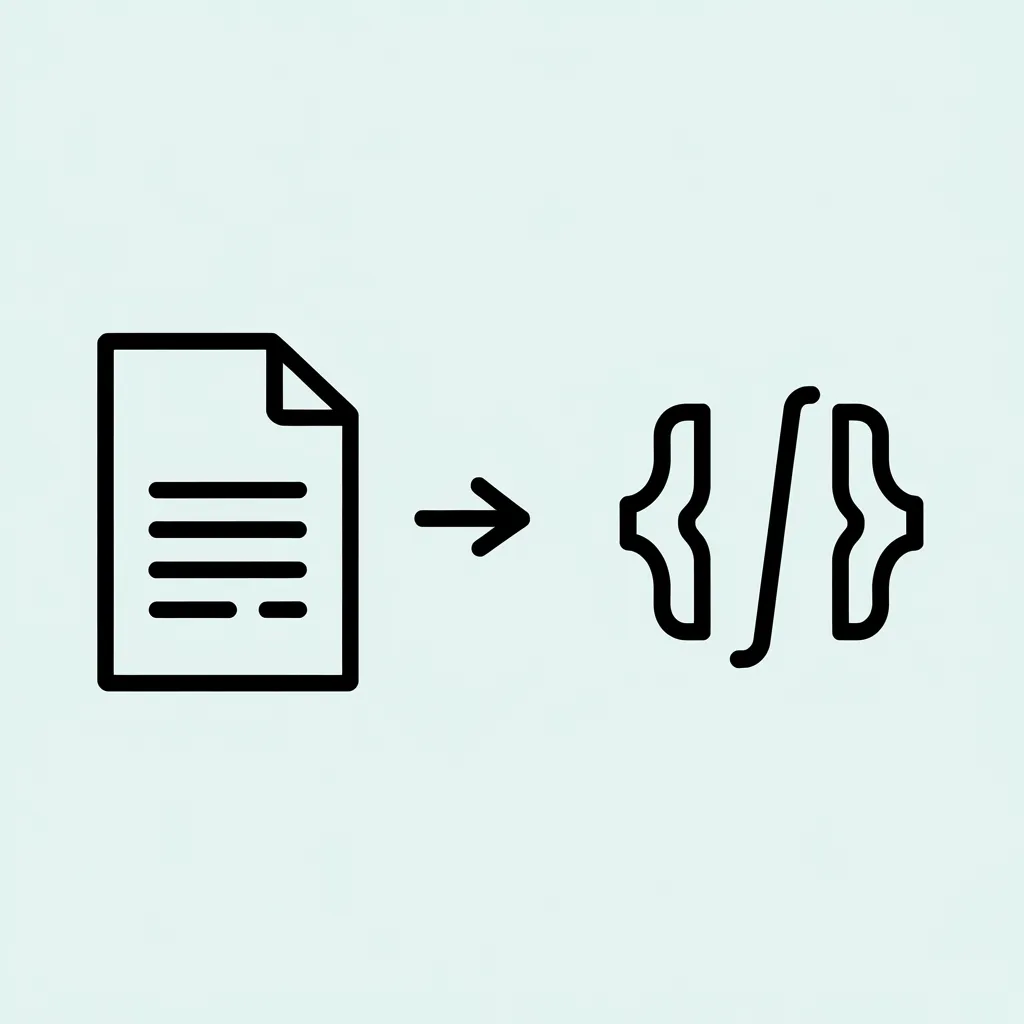
Seamless Data Conversion into JSON
Easily convert text, tables, or complex data into well-structured JSON format. I ensure your key-value pairs are logically arranged and accurate.
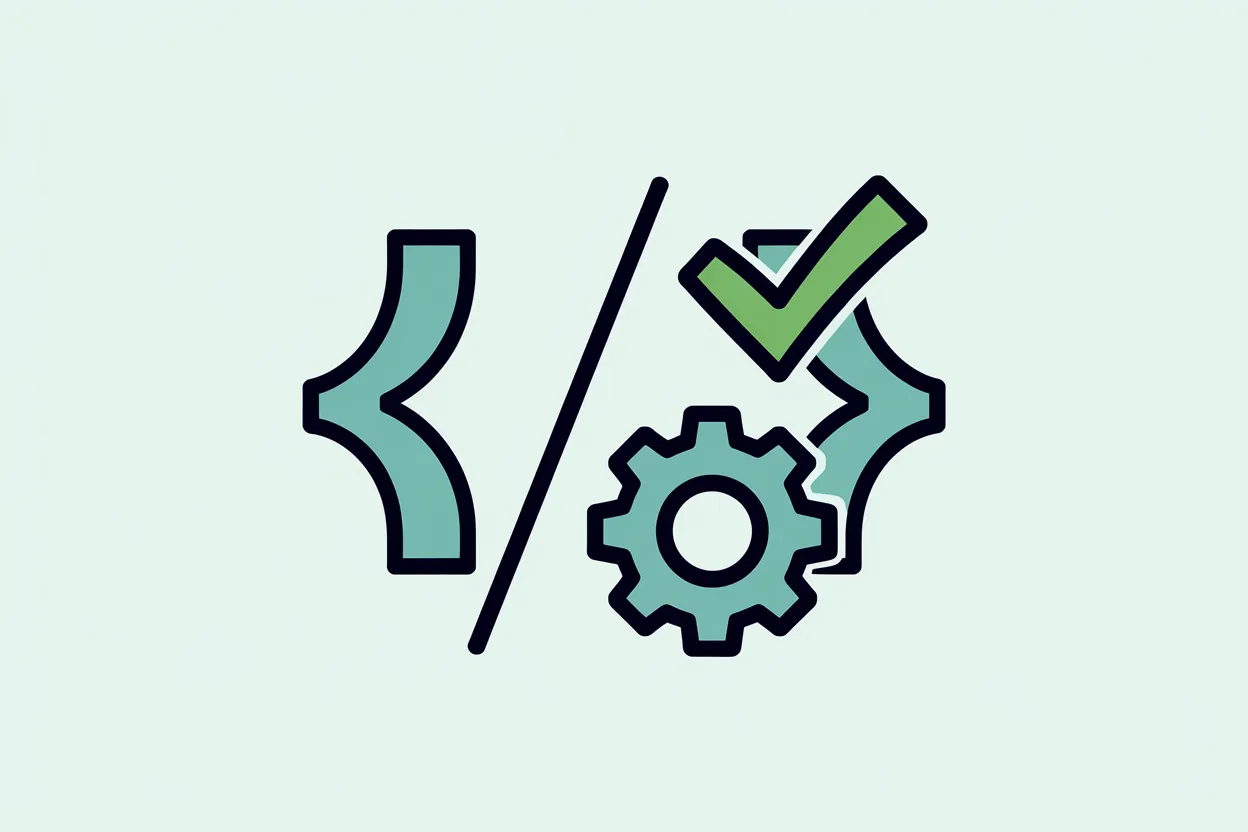
Accurate and Compliant JSON Syntax
I validate and structure your JSON to meet standard parsers, providing clean, readable, and error-free syntax ready for applications.

Custom JSON Structures Tailored to Your Needs
Create personalized JSON outputs for APIs, databases, or configuration files. Handle nested objects, arrays, and empty or null values effortlessly.

Efficient Handling of Complex Data Inputs
Transform ambiguous or structured data, such as CSV and XML, into valid JSON. I recognize patterns and minimize errors for optimal results.
How to Use the JSON Generator by Chat100.ai
Step 1: Input Your Data
Provide your input data in text, table, or structured format. You can paste or upload the data directly.
Step 2: Customize the Output
Define specific structures or patterns for your JSON. Tailor the format to match your requirements, whether simple or complex.
Step 3: Generate and Download
Click 'Generate' to instantly receive clean and optimized JSON output. Download it for immediate use in your projects.
Who Can Benefit from the JSON Generator?
API Developers
Generate JSON payloads for API responses and requests quickly and accurately, saving valuable development time.
Database Administrators
Convert tabular or structured data into JSON for seamless integration with NoSQL databases like MongoDB or Couchbase.
Software Engineers
Simplify the creation of JSON configuration files for applications, ensuring accuracy and proper formatting.
Data Analysts
Format complex datasets into standardized JSON for data exchange or visualization across systems.
What Users Say About the JSON Generator
The JSON Generator at Chat100.ai is a lifesaver! It quickly converts my input into clean JSON, saving hours of manual formatting.
Emily R.
Software Developer
I use this tool to handle large CSV files and convert them into JSON for database uploads. It's fast, accurate, and easy to use.
Michael T.
Data Engineer
Creating API payloads has never been simpler. This generator is efficient, and the syntax validation gives me confidence in the output.
Sarah K.
API Specialist
I generate JSON configuration files daily. This tool makes the process seamless, with outputs that are perfectly formatted.
John D.
DevOps Engineer
Free, fast, and intuitive! The JSON Generator is now an essential part of my development toolkit.
Anna L.
Full-Stack Developer
Even with minimal technical knowledge, I can generate structured JSON for team use. It’s incredibly user-friendly!
Chris W.
Project Manager
Related Searches
An AI-powered JSON generator, such as Yeschat AI's JSON Generator, revolutionizes how users create structured data files. By leveraging artificial intelligence, these tools can automatically generate complex JSON structures based on user input, templates, or predefined schemas. This eliminates the need for manual coding and significantly reduces errors. AI-driven generators also adapt to user needs, offering features like dynamic suggestions, data validation, and seamless integrations with APIs or databases. Ideal for developers, data analysts, and non-technical users, an AI JSON generator enhances productivity and ensures precise, high-quality outputs.
JSON generator AI
Online JSON generators provide a fast and user-friendly way to create JSON files directly from your browser. These tools, such as Yeschat AI's JSON Generator, require no downloads or installations, making them accessible from anywhere. Users can define fields, values, and nested structures with simple inputs, and the generator instantly produces valid JSON code. Many online JSON generators include additional features like formatting, schema validation, and export options, catering to various use cases such as API development, data modeling, or application configuration. Whether you're an expert or a beginner, online tools make JSON creation quick and hassle-free.
Json generator online
A JSON generator from schema allows users to create JSON files based on predefined structures. Schemas define the rules and structure for JSON data, ensuring consistency and validity across applications. Tools like Yeschat AI’s JSON Generator support schema-based generation, enabling users to input a schema and automatically generate corresponding JSON data. This is particularly useful for API development, where strict adherence to schemas like JSON Schema or OpenAPI is essential. With schema-based generators, users can save time, minimize errors, and maintain compatibility with system requirements.
JSON generator from Schema
Generating JSON from user input simplifies the process of creating structured data files tailored to specific needs. Tools like Yeschat AI's JSON Generator allow users to input their desired fields, values, and hierarchy directly, converting these into valid JSON files. This approach is highly customizable, accommodating diverse use cases such as form data storage, API responses, or configuration files. By turning manual inputs into ready-to-use JSON, these tools enhance efficiency and eliminate formatting errors, making them indispensable for both developers and non-technical users.
JSON Generator from input
A JSON formatter is a tool designed to make JSON data more readable and organized by properly indenting and structuring its elements. Tools like Yeschat AI’s JSON Generator often include built-in formatting features, ensuring your JSON is both human-readable and compliant with syntax standards. JSON formatters are invaluable for debugging, reviewing, and sharing code, especially when dealing with large or complex datasets. By improving readability and reducing errors, JSON formatters enhance workflows for developers, analysts, and anyone working with structured data.
JSON Formatter
Creating JSON from a list is a common requirement for developers and data professionals. Tools like Yeschat AI's JSON Generator simplify this process by allowing users to input lists directly, whether from Excel, CSV, or other formats, and convert them into structured JSON files. This is particularly useful for batch processing, data imports, or API development, where list-based data needs to be structured into arrays or nested objects. With intuitive features and seamless conversion, these tools save time and ensure accuracy in handling list-based data.
JSON Generator from List
A JSON generator for Apex is a tool or method used to create JSON data structures in Salesforce development. Apex, Salesforce's proprietary programming language, frequently requires JSON for data exchanges with external systems or APIs. Tools like Yeschat AI’s JSON Generator can complement Apex development by generating or validating JSON structures quickly, reducing manual effort. This ensures Salesforce developers can focus on creating scalable and efficient applications while maintaining data consistency and compatibility with external services.
JSON generator Apex
A JSON generator API allows developers to programmatically create and manage JSON data structures. APIs like Yeschat AI’s JSON Generator API enable seamless integration with your applications, automating JSON creation based on user-defined inputs or schemas. This is ideal for dynamic systems that require real-time JSON generation, such as e-commerce platforms, data pipelines, or API responses. With features like authentication, scalability, and compatibility with various programming languages, JSON generator APIs streamline workflows and enhance application performance.
JSON Generator API
Frequently Asked Questions About the JSON Generator
How can I generate JSON file?
Generating a JSON file is a straightforward process, especially with modern tools like Yeschat AI's JSON Generator. JSON files are widely used for data exchange and storage, providing a lightweight and easy-to-read format. To create a JSON file, you can use online JSON generators, code editors, or text editors. Platforms like ours allow you to define your structure easily, ensuring accuracy and format compliance. You simply enter the required fields and values, and our AI generates a properly formatted JSON file instantly. Whether you're a developer working on APIs, a data analyst organizing datasets, or just someone needing structured data, tools like ours save time and prevent errors. For those with coding skills, programming languages like Python or JavaScript also support JSON creation using libraries like `json` or `JSON.stringify`. Whatever your level of expertise, generating JSON files has never been more accessible.
What is a JSON generator?
A JSON generator is a tool designed to help users create JSON (JavaScript Object Notation) data structures easily and efficiently. JSON is a lightweight data-interchange format used widely in web development, APIs, and data exchange processes. With a JSON generator, users can avoid manual creation and errors, saving time and ensuring proper formatting. Tools like Yeschat AI's JSON Generator provide an intuitive interface where users can define fields, values, and nested objects without needing extensive coding knowledge. Advanced JSON generators can also handle schema validation, automate repetitive tasks, and convert other formats like Excel or CSV into JSON. Whether you're a seasoned developer or a beginner, using a JSON generator simplifies workflows and ensures your data adheres to modern standards.
What is JSON used for?
JSON, or JavaScript Object Notation, is a lightweight data format used for storing and exchanging data. It is commonly employed in web development, APIs, mobile apps, and IoT devices due to its simplicity and flexibility. JSON allows seamless communication between servers and clients, enabling dynamic, data-driven applications. For example, JSON is the backbone of many RESTful APIs, where it serves as the medium for sending and receiving data. Developers also use JSON to store configuration settings, log files, and datasets. Its human-readable format makes it easy to debug and modify, while its compatibility with most programming languages ensures broad applicability. Whether you're building an e-commerce platform, a social media app, or a machine learning model, JSON plays a critical role in managing and transferring structured information efficiently.
Can Excel generate a JSON file?
Yes, Excel can generate JSON files, though the process may require some extra steps or tools. Excel is widely used for managing and organizing data, making it an excellent source for creating structured JSON files. You can manually map and export Excel data into JSON format using scripts or plugins, such as Power Query or custom VBA macros. Alternatively, third-party tools and online platforms like Yeschat AI’s JSON Generator can simplify the process by converting Excel files into JSON with a few clicks. These solutions often allow users to define the structure of the JSON file, ensuring compatibility with specific use cases like APIs or database imports. Whether you're working with simple spreadsheets or complex datasets, leveraging Excel for JSON generation is a practical option.
What is the JSON Generator used for?
The JSON Generator helps you convert data inputs into structured JSON format for APIs, databases, and configuration files.
Is the JSON Generator free to use?
Yes, the JSON Generator is completely free to use with no sign-up required.
Can I customize the JSON structure?
Absolutely! You can define custom patterns, structures, and data types based on your project requirements.
What types of input can I use?
You can input text, tables, CSV, XML, or any structured data. The tool will generate valid JSON output.
Does the JSON Generator validate syntax?
Yes, the tool ensures that all generated JSON outputs are error-free and compliant with standard JSON parsers.
Can it handle complex nested data?
Yes, the generator can handle nested objects, arrays, and even ambiguous or incomplete data.
How do I download the JSON output?
After generating JSON, you can click the 'Download' button to save it locally for use in your projects.
Is the JSON Generator optimized for performance?
Yes, the tool can generate both compact JSON for bandwidth efficiency and expanded formats for readability.