Chat History
No chat history yet. Start a new conversation!
Robots.txt Generator - Chat100 AI for Seamless Website Crawling Management
Generate and optimize your robots.txt file with ease using Chat100's free robots.txt generator.

Welcome! Let’s create the perfect robots.txt for your site.
Key Features of Chat100's Robots.txt Generator
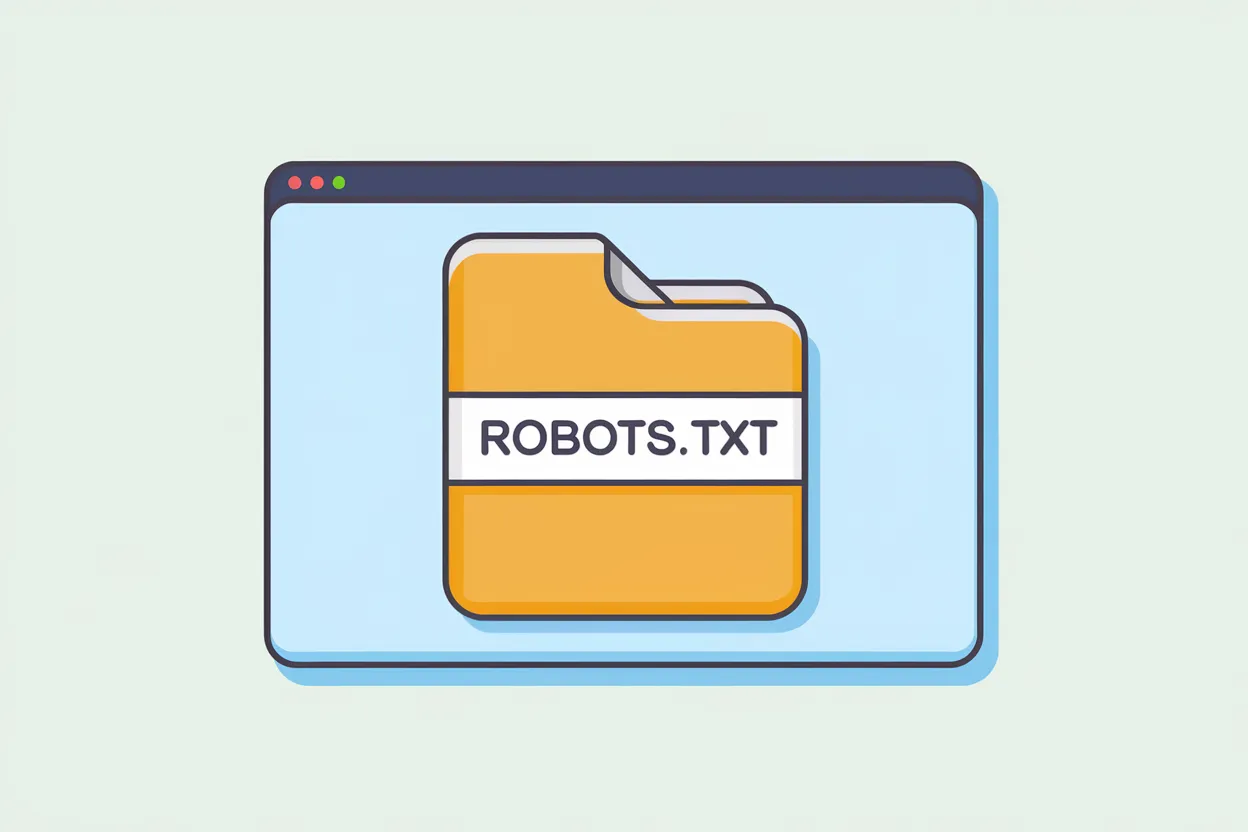
Generate Custom Robots.txt Files
Create tailored robots.txt files specific to your website's platform (e.g., WordPress, Joomla) and type (e.g., blogs, e-commerce, forums). This ensures optimal crawler access, allowing search engines to index the right pages while blocking irrelevant or sensitive content.

Audit Existing Robots.txt Files
Analyze your current robots.txt file to uncover issues such as outdated or incorrect rules, overly permissive or restrictive configurations, and how they impact major crawlers like Googlebot. Receive actionable recommendations to improve SEO and crawler efficiency.
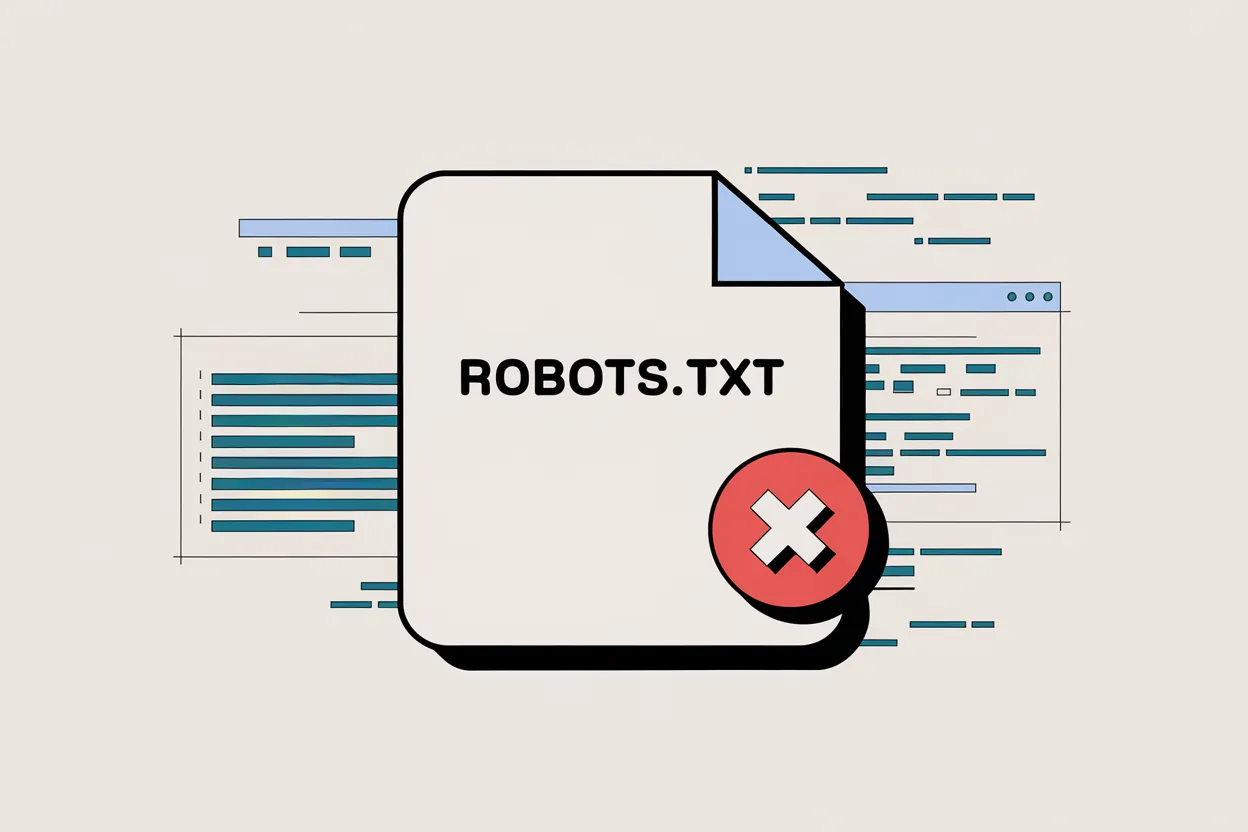
Check Specific URL Accessibility
Determine whether specific URLs on your site are allowed or disallowed by your robots.txt file. Get detailed insights into the restrictions placed on user agents, helping you understand their impact on search engine crawlers like Google.

SEO Best Practices for Robots.txt
Follow SEO best practices with our robots.txt generator, which ensures that private content is protected, key pages are indexed for better visibility, and unnecessary crawler activity is minimized to reduce server load.
Custom Rules for User Agents
Manage crawler access effectively by blocking specific user agents, such as GPTBot or other AI crawlers, preventing unwanted data scraping and giving you greater control over your site's interaction with bots.
User-Friendly and Actionable Guidance
Benefit from clear instructions and step-by-step assistance that make creating or modifying your robots.txt file simple, even if you have no prior technical knowledge.
Flexible Customization
Tailor your robots.txt file to suit your specific needs, whether you're blocking certain URLs, managing directories, or setting user-agent-specific rules.
How to Use Chat100's Free Robots.txt Generator
Step 1: Select Your Website Type
Choose your website's platform (e.g., WordPress, Joomla) and type (e.g., blog, e-commerce) to generate a customized robots.txt file.
Step 2: Define Custom Rules
Customize your robots.txt file by adding specific rules for user agents, blocking URLs, or managing crawler access as per your SEO strategy.
Step 3: Generate and Download
Once you've configured your settings, click 'Generate' to create your robots.txt file. Download it directly and upload it to your website.
Who Can Benefit from Chat100's Robots.txt Generator
Website Owners
Website owners looking to manage and optimize crawler access can use the generator to ensure that search engines index key pages while blocking unnecessary or sensitive content.
SEO Professionals
SEO professionals can audit and optimize robots.txt files to ensure that websites are correctly indexed, improving search rankings and reducing unnecessary crawler load.
E-commerce Store Owners
E-commerce sites can block crawlers from indexing irrelevant pages (e.g., checkout pages) while ensuring product pages and category pages are easily crawled and indexed by search engines.
Developers & Webmasters
Developers and webmasters can benefit from creating tailored robots.txt files to prevent crawlers from accessing sensitive or under-construction pages, while enabling indexing of important site content.
Feedback on Chat100's Robots.txt Generator
Chat100's robots.txt generator has made managing our site's crawl directives so much easier. It's intuitive and gives clear instructions, which saved us time and improved our SEO performance.
Jane Smith
SEO Manager
As an e-commerce store owner, I need precise control over which pages get crawled. Chat100's generator helped me block unnecessary pages and ensured only the right ones got indexed for better visibility.
Mark Johnson
E-commerce Website Owner
I love the flexibility and customization options. The tool made it easy for me to create a robots.txt file that fits our site's specific needs, without worrying about incorrect configurations.
Laura Tan
Web Developer
Chat100's robots.txt generator is perfect for professionals like me who need to optimize SEO and improve the efficiency of search engine crawlers. It's simple, fast, and incredibly effective.
Tom Richards
Digital Marketing Specialist
Related Searches
A robots.txt generator for Blogger is a specialized tool that allows Blogger users to create a robots.txt file tailored to their platform. Blogger, being a Google-powered blogging service, supports custom robots.txt settings to enhance SEO and control content crawling. A well-crafted robots.txt file ensures that only the relevant sections of your blog are indexed, boosting search engine visibility while keeping administrative or redundant pages hidden. Tools like Yeschat's robots.txt generator provide easy-to-use interfaces that guide Blogger users through this process, ensuring optimal settings that align with blogging best practices and Google's guidelines.
robots.txt generator for blogger
A sitemap generator is an essential tool for creating XML sitemaps that improve your website's visibility on search engines. These sitemaps act as a roadmap for crawlers, helping them efficiently discover and index your site's pages. Whether you run a small blog or a large e-commerce site, a sitemap ensures that even deep or newly-added pages are not missed. Many tools, including Yeschat's robots.txt generator, often complement sitemap generation by allowing seamless integration with your robots.txt file. This ensures a cohesive SEO strategy where crawlers have clear guidance on site structure and accessibility.
Sitemap generator
A robots.txt generator for WordPress is a must-have tool for WordPress site owners who want to fine-tune their site's SEO. WordPress allows users to customize their robots.txt file to block unwanted crawlers, exclude redundant content, and prioritize critical pages for indexing. By using a generator, WordPress users can bypass manual editing and easily create a file that adheres to SEO best practices. Tools like Yeschat's robots.txt generator simplify this process, offering tailored solutions for WordPress-specific needs, including WooCommerce setups, ensuring your website achieves optimal crawlability and ranking potential.
robots.txt generator wordpress
A free robots.txt generator is an invaluable resource for anyone looking to create a functional robots.txt file without incurring costs. These tools provide an easy way to define crawl directives, ensuring your website is accessible to search engines while protecting sensitive or unnecessary pages. Free tools like Yeschat's robots.txt generator offer high-quality features without a paywall, making them perfect for beginners and professionals alike. By using these free services, you can achieve SEO-friendly results without compromising on functionality or effectiveness.
free robots.txt generator
A custom robots.txt generator for Blogger free allows Blogger users to tailor their site's crawling and indexing rules without any cost. This tool is particularly beneficial for optimizing blog visibility, blocking duplicate or low-value pages, and ensuring compliance with Google's crawling guidelines. Platforms like Yeschat offer robust and free robots.txt generation tailored to Blogger's needs, providing users with an intuitive way to boost their SEO performance. With no coding knowledge required, users can create precise and effective robots.txt files in minutes.
Custom robots txt Generator for Blogger free
A robots.txt generator designed with Google in mind helps you create a file optimized specifically for Google's search algorithms. Google remains the dominant search engine, and ensuring your robots.txt file aligns with its guidelines is critical for SEO success. These generators provide recommended settings for Googlebot and related crawlers, ensuring efficient indexing while safeguarding sensitive areas of your site. Yeschat's robots.txt generator offers tailored support for Google, providing users with easy-to-apply solutions that meet industry standards and boost search engine rankings.
robots.txt generator google
Looking for a robots.txt example? A simple robots.txt file might look like this: `User-agent: * Disallow: /private`. This directive tells all search engine bots to avoid the 'private' directory of your site. Examples can range from basic to highly complex, depending on the site's structure and requirements. Understanding examples helps webmasters craft effective files, preventing crawling errors and improving SEO. Yeschat's robots.txt generator not only provides examples but also helps customize them to suit your site's unique needs, ensuring a perfect balance between visibility and control.
robots.txt example
A robots.txt tester is a tool that allows webmasters to verify the accuracy of their robots.txt files. Testing ensures that the file behaves as expected, blocking or allowing access to specified pages or directories. Errors in a robots.txt file can lead to unintended crawling or indexing issues, affecting SEO performance. Tools like Google Search Console include testers to validate your robots.txt file against various user-agent scenarios. For streamlined testing and creation, Yeschat's robots.txt generator combines both functionalities, providing an all-in-one solution for effective file management and optimization.
robots.txt tester
Frequently Asked Questions About Chat100's Robots.txt Generator
What is a robots.txt generator?
A robots.txt generator is a tool designed to simplify the creation of a robots.txt file for websites. This file plays a crucial role in controlling how search engine crawlers, like Googlebot, access and index your site's content. With a robots.txt generator, you can easily define which pages or directories should be restricted or allowed for search engines, improving your site’s SEO and privacy. By using a generator, even non-technical users can produce an optimized robots.txt file that prevents over-crawling, protects sensitive areas of their website, and ensures better search engine efficiency. Tools like the Yeschat AI-powered generator provide a user-friendly interface to create and customize robots.txt files in minutes.
Is robots.txt obsolete?
The robots.txt file is far from obsolete and remains an essential component of website optimization and search engine management. While modern search engines have become more advanced, robots.txt still provides an effective way to communicate your website's crawling preferences. It helps prevent resource-heavy pages, duplicate content, or private files from being indexed. Additionally, it can reduce server load by limiting crawler activity on low-priority sections of your site. Although newer protocols and meta tags offer alternative solutions, robots.txt remains a foundational tool that is widely recognized and respected by major search engines. Using an up-to-date generator ensures your file is accurate and adheres to current best practices.
What is the robots.txt code?
The robots.txt code consists of directives written in plain text that provide instructions to search engine crawlers about which parts of your website they can or cannot access. These directives include 'User-agent' to specify the target crawler and 'Disallow' or 'Allow' to define permissions for URLs. For instance, a basic robots.txt might look like this: `User-agent: * Disallow: /private`. This tells all crawlers to avoid the 'private' directory. Generating this code manually can be challenging, especially for complex sites, but tools like Yeschat's robots.txt generator automate the process. They ensure compliance with search engine standards, reducing the risk of errors and enhancing SEO performance.
Why is robots.txt blocked?
Robots.txt files can block certain areas of a website to prevent them from being crawled or indexed by search engines. This blocking is often intentional, aiming to protect private content, reduce server strain, or avoid duplicate content issues. However, unintentional blocks can occur due to misconfigured directives, such as using 'Disallow: /' for critical pages or directories. Search engines may flag such instances in webmaster tools as 'robots.txt blocked.' Resolving these issues requires reviewing and editing the file to ensure it aligns with your SEO and content access goals. Tools like a robots.txt generator help streamline this process, ensuring correct and effective configurations.
What is a robots.txt file?
A robots.txt file is a text file that tells search engine crawlers which pages of your website they can and cannot access. It helps optimize how your site is crawled and indexed.
How does the robots.txt generator work?
The robots.txt generator allows you to customize crawl directives for your website, tailoring rules based on your platform and content needs. It then generates a robots.txt file that can be downloaded and uploaded to your site.
Do I need technical knowledge to use the generator?
No, the robots.txt generator is user-friendly and offers step-by-step guidance, making it accessible even for those without technical experience.
Can I block specific search engines or bots?
Yes, you can block specific user agents, such as Googlebot, GPTBot, or other AI crawlers, by setting custom rules for those bots in your robots.txt file.
How do I check if my robots.txt file is working correctly?
You can use Google's robots.txt Tester tool to check your file's correctness or run a simple crawl test on your site to see how search engines behave with your robots.txt settings.
Is the robots.txt generator free to use?
Yes, the Chat100 robots.txt generator is completely free to use, with no login required.