Chat History
No chat history yet. Start a new conversation!
APA Reference Generator by chat100.ai: Simplify Your Citations
Generate accurate APA citations quickly and easily, free of charge!

Welcome! How can I assist with your APA citations today?
Key Features of the APA Reference Generator by chat100.ai

Automated Citation Extraction (H3)
Upload a PDF document, and our tool will automatically extract key citation details such as authors, publication year, title, and publisher. It saves you time by processing the information for you, ensuring accurate APA references.
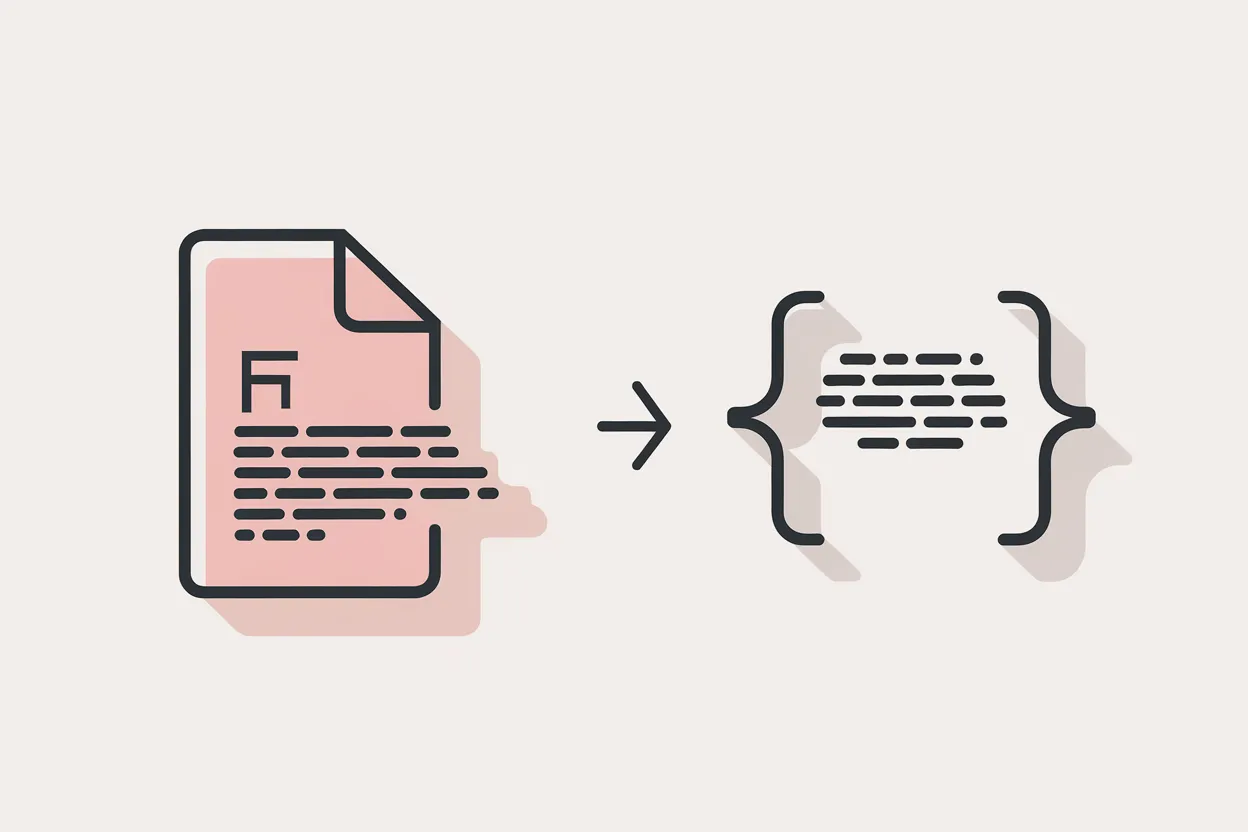
Accurate APA In-Text Citations (H3)
In addition to generating full references, we also provide you with the correct APA in-text citation. Simply input your document or reference, and we will format it for use in your academic writing.
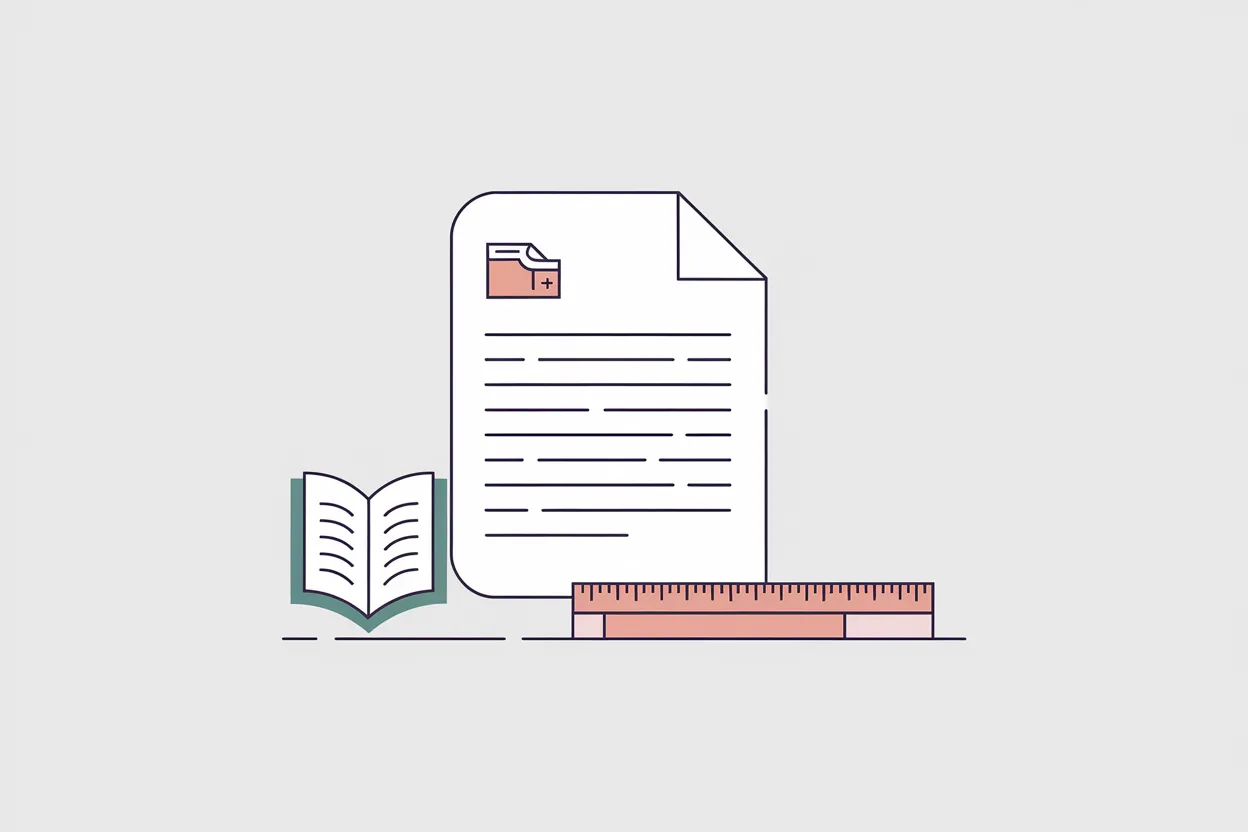
Instant Conversion of Full References (H3)
If you have a full APA reference, paste it into the tool, and we'll instantly convert it to the correct in-text citation. This ensures your citations are both accurate and properly formatted.

Free and Easy-to-Use (H3)
Our tool is completely free and doesn't require any login or sign-up. Simply upload a document or input a reference, and let the APA Reference Generator handle the formatting for you.
How to Use the APA Reference Generator by chat100.ai
Step 1: Upload Your PDF or Enter a Reference (H3)
Start by uploading your PDF document or pasting a pre-formatted APA reference into the tool. The upload process is quick and easy.
Step 2: Review Your Citation (H3)
Once the tool extracts the citation details, you can review and adjust them as needed. The extracted information will be presented to you for accuracy.
Step 3: Copy and Use Your APA Citation (H3)
Once the APA reference or in-text citation is generated, simply copy it and paste it into your academic work. The citations will be perfectly formatted according to APA style.
Who Can Benefit from the APA Reference Generator?
Students (H3)
Students working on essays, research papers, or dissertations will benefit greatly from this tool. It simplifies the citation process, saving time and ensuring proper APA formatting.
Researchers (H3)
Researchers who need to cite numerous academic papers or journal articles can use this tool to quickly extract citation information, streamlining the referencing process for their publications.
Academics and Professors (H3)
Professors who require students to follow APA style for assignments will find this tool helpful in both reviewing student submissions and for personal research projects.
Professional Writers (H3)
Professional writers or editors involved in academic writing, reports, or any scholarly content can save time by using this tool to generate flawless citations in APA format.
What Users Are Saying About the APA Reference Generator
The APA Reference Generator has made my citation process so much easier. I can now focus more on my research without worrying about formatting issues!
Jane Doe
Graduate Student
This tool saved me countless hours. I used to manually input citation details, but now the generator takes care of it instantly, making my workflow much more efficient.
John Smith
Academic Researcher
As a professor, I recommend this tool to all my students. It ensures that their citations are correct and formatted according to the latest APA guidelines.
Maria Garcia
Professor of Psychology
I've tried many citation tools, but chat100.ai’s APA Reference Generator is the easiest and most accurate. It’s now my go-to tool for all my academic writing needs.
David Johnson
Professional Writer
Frequently Asked Questions (Q&A)
Is the APA Reference Generator free to use?
Yes, our APA Reference Generator is completely free. You don’t need to sign up or log in to access the tool.
Can I upload multiple PDFs at once?
Currently, you can only upload one PDF at a time. However, you can process multiple documents sequentially.
How accurate is the citation extraction from PDFs?
Our tool is highly accurate at extracting citation details from the first page of your PDF. However, we recommend reviewing the extracted information for completeness.
Can I convert an already formatted APA reference into an in-text citation?
Yes, simply paste your full APA reference into the tool, and it will generate the correct in-text citation for you.
What happens if the tool doesn’t extract citation details correctly?
You can manually adjust the extracted details or enter the correct information if the tool doesn’t get it right.
Is there a limit to how many references I can generate?
There is no limit to the number of references you can generate. You can use the tool as many times as needed, for free.