Chat History
No chat history yet. Start a new conversation!
Turabian Citation Generator | Chat100.ai
Generate accurate Turabian citations quickly and easily, for free!

Welcome! Ready to create your Turabian citations?
Key Features of Chat100.ai's Turabian Citation Generator
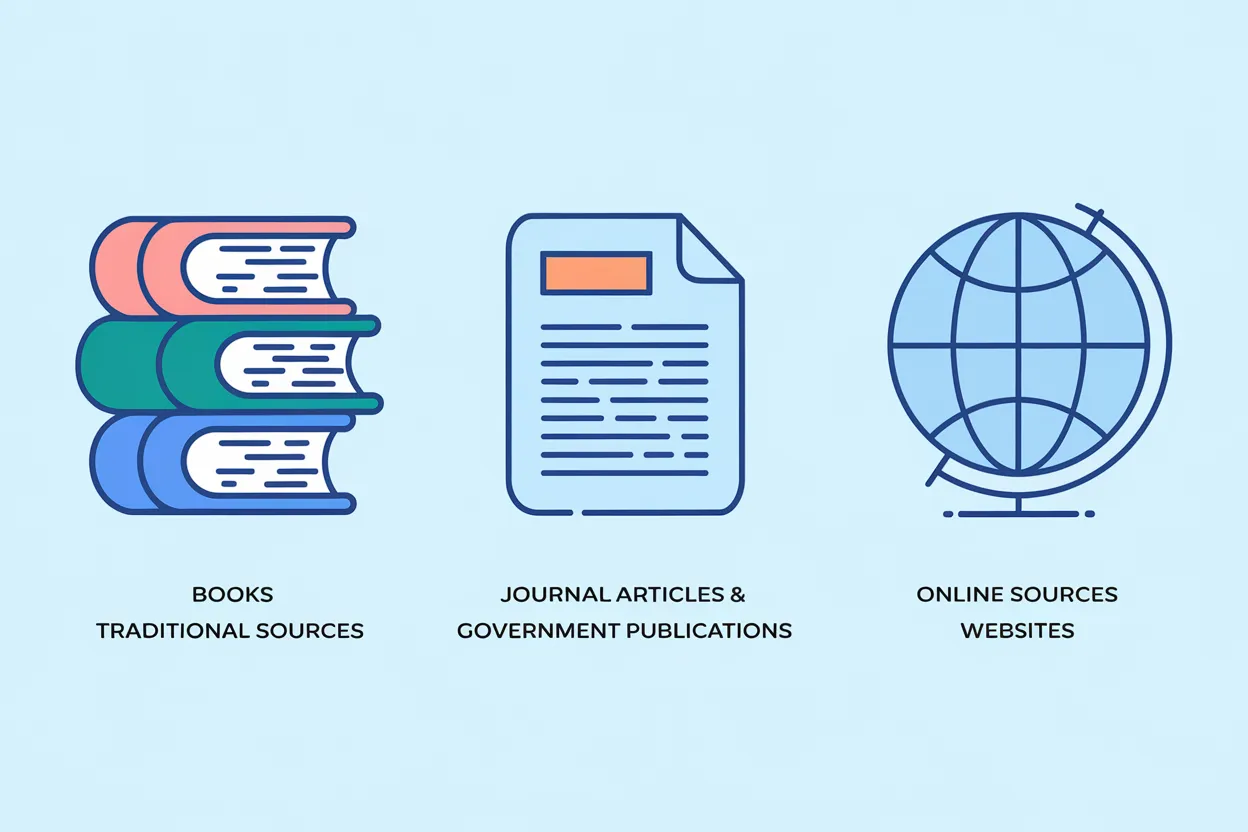
Generate Citations for Various Sources (H3)
Chat100.ai’s Turabian Citation Generator can help you create properly formatted citations for a wide range of sources, including books, journal articles, websites, theses, and more. Whether you need footnotes or bibliographies, we've got you covered!
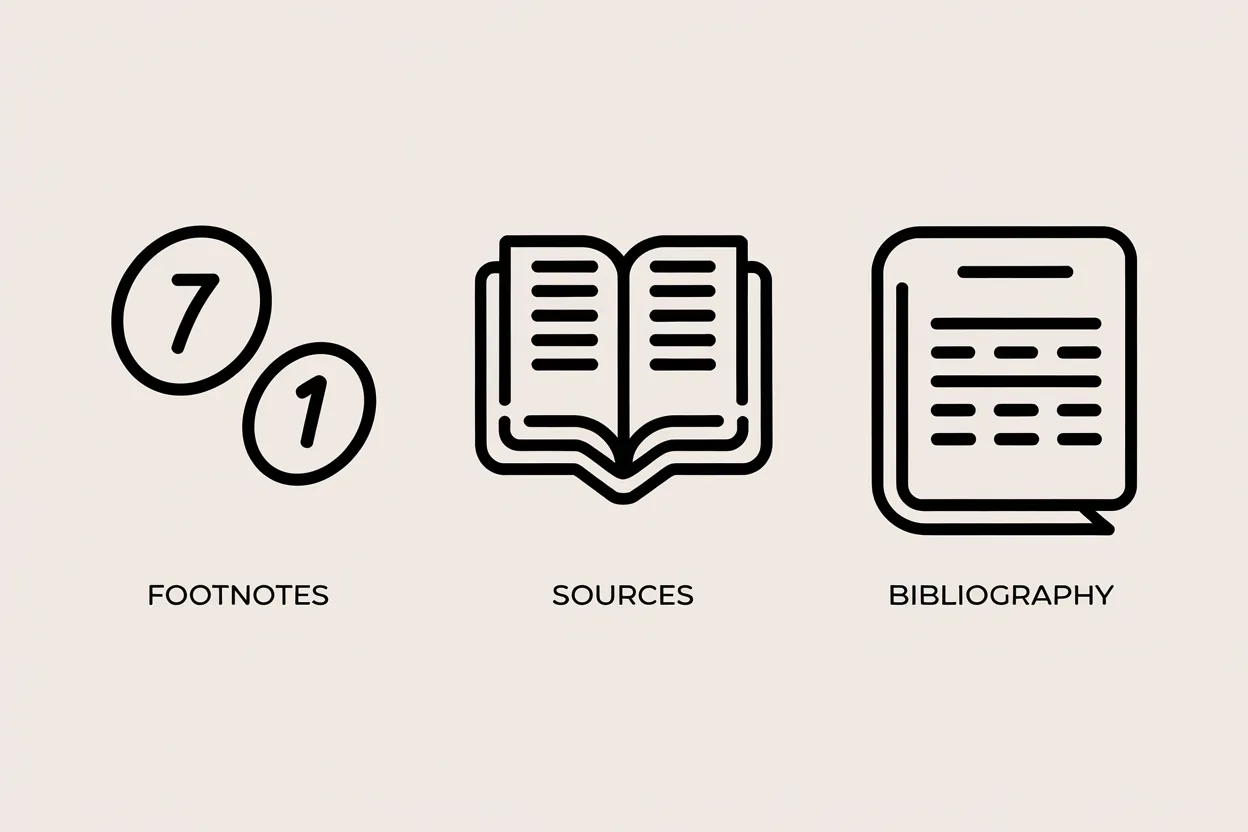
Notes and Bibliography Style (H3)
For those using the Turabian Notes and Bibliography system, our tool can generate accurate footnotes or endnotes for your sources, as well as corresponding bibliography entries, ensuring your citations are formatted to perfection.
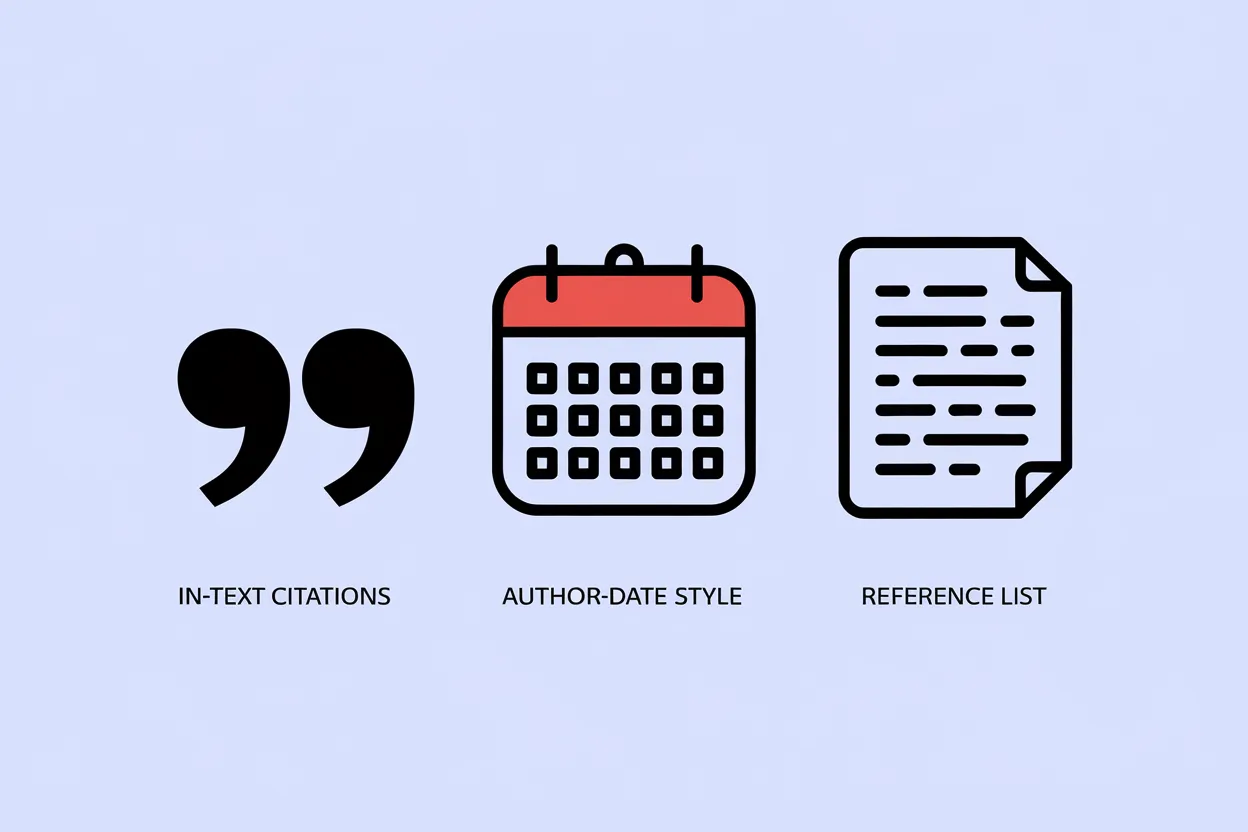
Author-Date Style (H3)
Need to follow the Author-Date citation style? Our tool generates in-text citations (parenthetical references) and corresponding reference list entries, all formatted to Turabian standards.
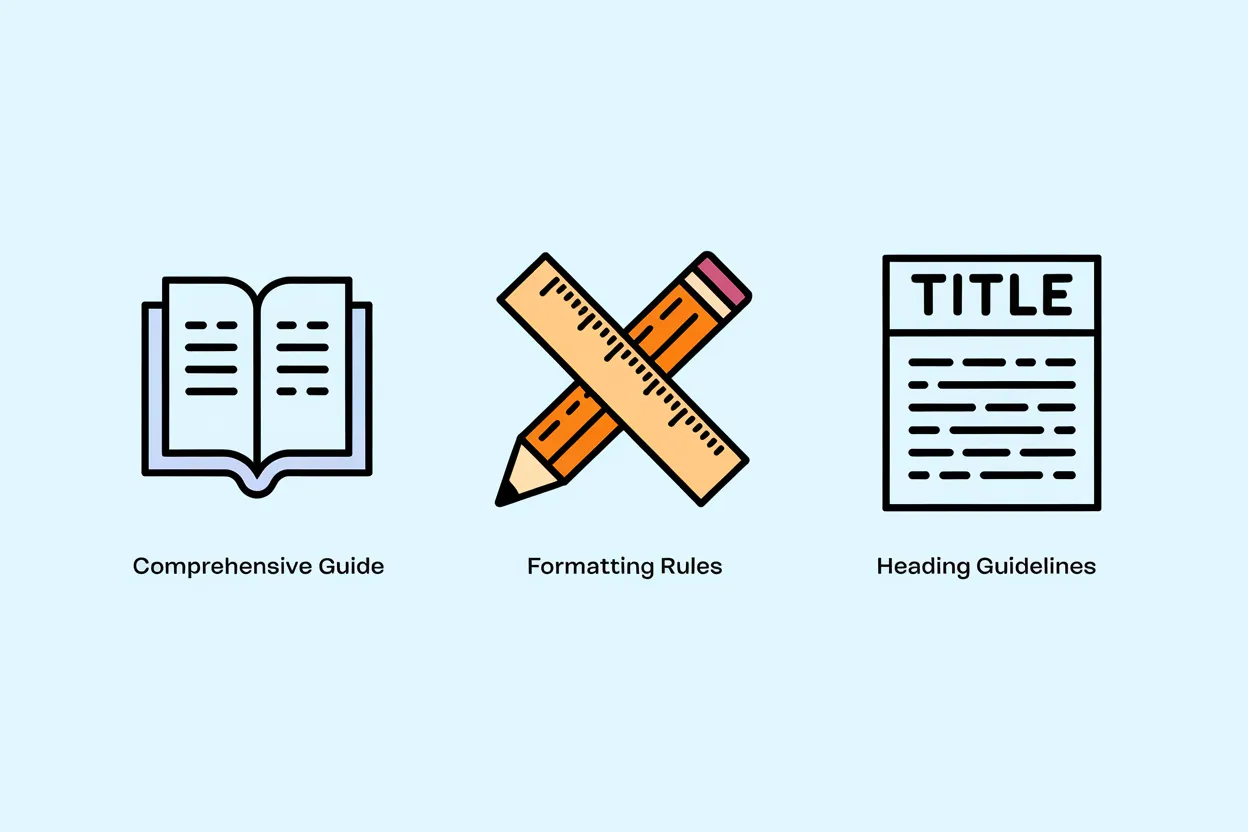
Comprehensive Guide on Turabian Rules (H3)
Not sure about Turabian formatting rules? Our generator not only helps create citations but also guides you through essential Turabian rules, such as title page formatting, margins, and the structuring of headings.
How to Use Chat100.ai's Turabian Citation Generator
Step 1: Select Your Source Type (H3)
Start by selecting the type of source you want to cite. Whether it's a book, article, website, or something more unusual, we support a wide variety of source types.
Step 2: Enter Source Details (H3)
Fill in the required fields for your source, including author name, title, publication date, and URL (for online sources). The more accurate the information, the more precise your citation will be!
Step 3: Generate Your Citation (H3)
Once you've entered the source information, click 'Generate Citation'. Your citation will be formatted in the correct Turabian style, either Notes and Bibliography or Author-Date, based on your selection.
Who Can Benefit from Chat100.ai's Turabian Citation Generator
College and University Students (H3)
If you're working on a history, literature, or humanities paper, this tool is perfect for ensuring your citations meet the high standards of Turabian style. Save time on formatting and focus on your research!
Researchers and Academics (H3)
Whether you’re writing a dissertation, research paper, or journal article, Chat100.ai’s citation generator ensures your work adheres to Turabian citation guidelines, making it easier to produce accurate references.
Writers and Editors (H3)
Editors and writers can use this tool to check and generate citations for manuscripts, articles, and other written content, ensuring it meets the scholarly standards required for publication.
Library and Information Science Professionals (H3)
Library professionals, archivists, and information scientists can use this tool to quickly generate accurate citations for a range of sources, from books to archival materials.
What Users Are Saying About Chat100.ai’s Turabian Citation Generator
This tool saved me hours of work on my thesis! It's easy to use and ensures that my citations are formatted correctly every time.
John Doe
History Major
As a researcher, proper citations are crucial. Chat100.ai's citation generator helps me quickly generate accurate Turabian citations, freeing up more time for my research.
Sarah Smith
Academic Researcher
I write for academic journals, and Chat100.ai's citation generator is a lifesaver! It’s fast, reliable, and makes the citation process seamless.
Michael Brown
Freelance Writer
I was struggling with Turabian citations until I found this tool. It's straightforward and eliminates the guesswork, making academic writing so much easier.
Emily White
Graduate Student
Frequently Asked Questions About Chat100.ai’s Turabian Citation Generator
Is Chat100.ai’s Turabian Citation Generator free to use?
Yes! You can generate citations for free, with no login required.
Can I generate both footnotes and bibliographies?
Yes! The tool supports both Notes and Bibliography style and Author-Date style citations, including footnotes, endnotes, and reference list entries.
Can I cite sources like interviews or social media posts?
Absolutely! Chat100.ai supports a wide range of unconventional sources, including interviews, social media, and archival materials.
How do I switch between Notes and Bibliography and Author-Date style?
Simply select your preferred citation style from the dropdown menu, and the generator will format your citations accordingly.
What types of sources can I cite with the Turabian Citation Generator?
You can cite a wide variety of sources, including books, journal articles, websites, online content, and even government publications.
Do I need to sign up to use the citation generator?
No sign-up is required! You can start generating citations immediately, free of charge.