Chat History
No chat history yet. Start a new conversation!
MLA Format Citation Generator by Chat100.ai
Generate Accurate MLA Citations Quickly and Easily with Chat100.ai's Citation Generator

Welcome! How can I assist with your MLA citation today?
Key Features of Chat100.ai's MLA Format Citation Generator

Citation Creation in MLA Format
Easily generate citations for a variety of sources including books, journal articles, websites, and more. The MLA format citation generator ensures that each citation follows the precise MLA guidelines.
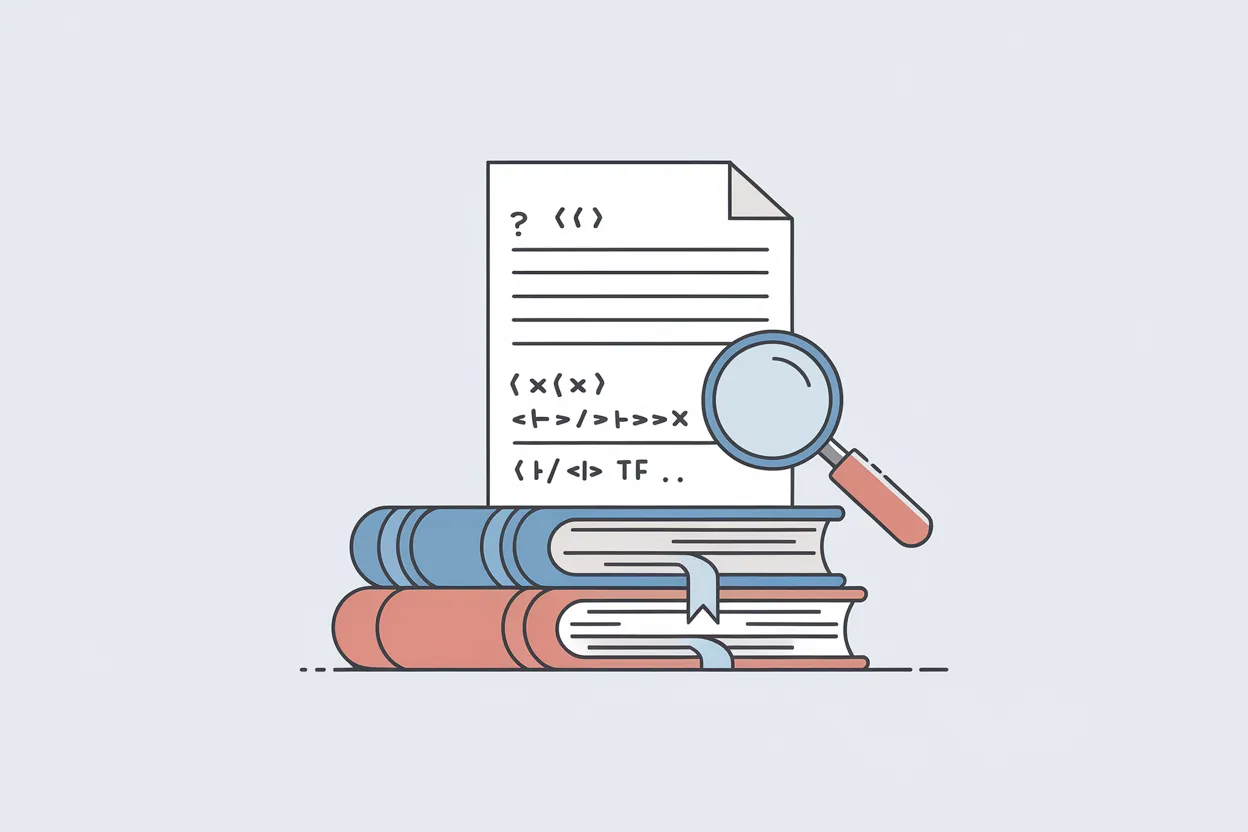
Consistent MLA Formatting
Ensure your citations are correctly formatted according to MLA style, including proper punctuation, italics, and author name formatting. Our tool takes care of the structure, so you don't have to worry about details.
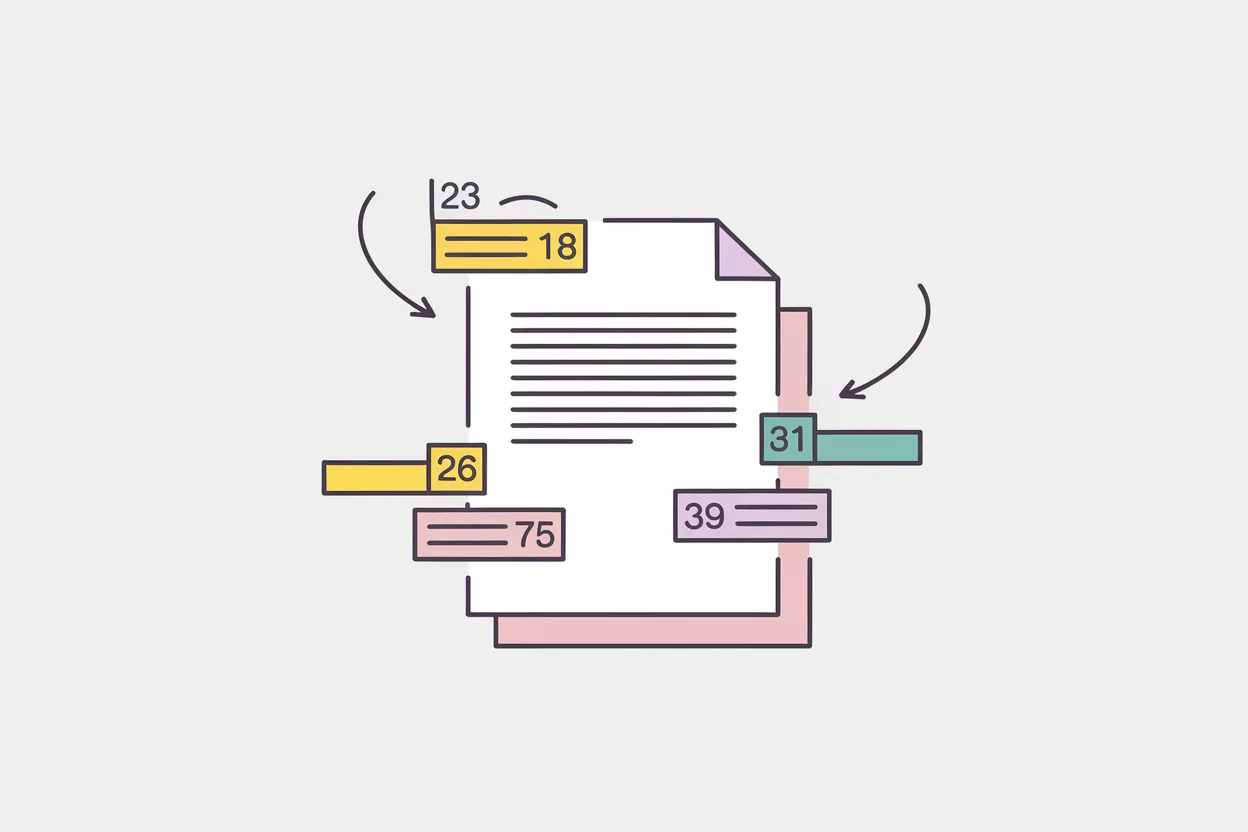
In-Text Citation Assistance
Generate accurate in-text citations with the right author details and page numbers. No need to stress over where to place the citation—our generator handles it for you.

Works Cited Page Organization
Create a properly formatted MLA Works Cited page, organizing all your sources into the required format. Chat100.ai ensures that your works cited list meets MLA's specific layout rules.
How to Use the MLA Format Citation Generator by Chat100.ai
Step 1: Choose Your Source Type
Select the type of source you're citing, such as a book, article, website, or interview. This step ensures the citation is generated in the correct MLA format.
Step 2: Enter Source Details
Fill in the necessary details for your source, including author name, title, publication date, and other relevant information. Our tool will handle the rest.
Step 3: Copy Your Citation
Once your citation is generated, simply copy it and paste it into your paper or Works Cited page. You’re all set with a perfectly formatted MLA citation!
Who Can Benefit from Chat100.ai's MLA Format Citation Generator
Students
Students working on research papers, essays, or assignments can save time and avoid citation errors by using this MLA citation generator to produce accurate citations quickly.
Researchers
Researchers who need to cite multiple sources can streamline the process by using this tool to ensure consistency and accuracy in MLA citations for their works.
Writers and Authors
Writers and authors can use the MLA format citation generator to ensure that their books, articles, or papers are properly cited, maintaining professionalism and adhering to MLA guidelines.
Teachers and Educators
Educators can utilize the tool to generate correct MLA citations for academic resources, ensuring their lesson materials, assignments, and student submissions are formatted properly.
Feedback on Chat100.ai's MLA Format Citation Generator
This tool made my citation process a breeze! I no longer have to worry about formatting errors in my research papers.
John Doe
University Student
As a researcher, accuracy is crucial. This MLA citation generator saved me hours of work and ensured my references were flawless.
Jane Smith
Researcher
Chat100.ai has been a game-changer for me. I can now produce perfectly formatted MLA citations in seconds!
Mike Johnson
Freelance Writer
I use this tool to quickly check my students' citations and provide them with instant feedback. It’s incredibly helpful for teaching MLA style.
Sarah Lee
High School Teacher
Related Searches
An MLA citation example is a formatted reference to a source using the guidelines set by the Modern Language Association (MLA). For instance, a book citation in MLA format typically follows this structure: Author's Last Name, First Name. Title of Book. Publisher, Year of Publication. For an online source, you would also include the URL: Author's Last Name, First Name. 'Title of Webpage.' Website Name, Publisher, Publication Date, URL. Using examples is an excellent way to learn how to format your own citations correctly. If you're unsure how to structure your citation, looking at MLA citation examples can help guide you through the process. You can also use an MLA citation generator to automatically create accurate references without the hassle of manual formatting.
MLA citation example
MLA in-text citation is used to give credit to sources directly within your writing, typically by including the author’s last name and the page number from which the information was taken. For example: (Smith 23). If the author's name is mentioned in the sentence, only the page number is needed in the citation, like this: Smith argues that MLA style is essential for academic writing (23). In-text citations are crucial in MLA format to ensure that readers can easily find the corresponding source in your Works Cited page. In-text citations help avoid plagiarism and give proper credit to the original authors of the ideas or information you use. If you're looking to streamline this process, our MLA in-text citation generator can help you create citations quickly and accurately, following MLA’s latest guidelines.
MLA in-text citation
A free MLA citation generator allows you to create citations for your sources without any cost. These tools are especially helpful for students, writers, and researchers who need to follow MLA guidelines for their work but don't want to spend money on expensive citation software. Our free MLA citation generator is designed to save you time and effort by automatically formatting your citations according to MLA's most recent standards (MLA 9). Simply input the necessary information about your source (like author name, title, publisher, etc.), and the generator will handle the rest, ensuring that your citations are accurate and properly formatted. By using our tool, you can quickly generate citations for books, articles, websites, and other types of sources—perfect for your academic papers or research projects.
MLA citation generator free
Citation Machine is a widely-used tool for generating citations in various styles, including MLA, APA, and Chicago. It allows users to input source information such as author name, title, publisher, and publication date, and then generates properly formatted citations based on that data. Although Citation Machine can handle MLA citations, the free version limits the number of citations you can generate and may not provide the same level of accuracy as more specialized tools. If you're looking for a more robust and free MLA citation generator, our platform offers a comprehensive solution that lets you generate citations quickly, without restrictions, and in full compliance with the latest MLA guidelines.
Citation Machine
The MLA 9 citation generator ensures that your references are formatted according to the latest edition of the MLA Handbook (9th Edition). This edition introduces some updates to citation rules, including new ways to cite online sources, social media posts, and more. Using a dedicated MLA 9 citation generator helps ensure that your citations are accurate and up-to-date with the latest standards. Our MLA 9 citation generator is designed to make the process quick and easy, generating citations for all types of sources—from books and journal articles to websites and multimedia—ensuring your citations are formatted correctly every time.
MLA 9 citation Generator
An MLA in-text citation generator is a tool that automatically formats in-text citations according to MLA style. In-text citations are used within the body of your writing to give credit to the sources from which you’ve drawn information. With MLA format, the in-text citation generally includes the author’s last name and the page number where the information can be found (e.g., Smith 45). Using an in-text citation generator saves you the hassle of manually formatting these citations, ensuring they comply with MLA guidelines. Our MLA in-text citation generator is quick, easy to use, and generates accurate citations to help you maintain academic integrity and avoid plagiarism.
MLA in-text Citation Generator
An MLA citation website is an online platform that helps you generate and format citations in MLA style. These websites often provide tools to create accurate citations for various sources, including books, websites, articles, and multimedia. They are incredibly helpful for students, researchers, and anyone who needs to follow MLA formatting rules. Our MLA citation website offers a fast and free citation tool that simplifies the process of generating MLA citations. Whether you need to cite a book, website, or academic article, our tool provides a straightforward way to ensure your references are formatted correctly.
MLA citation website
MLA Format Citation Generator FAQ
How do you make a citation in MLA format?
Making a citation in MLA format involves a specific structure to ensure that all sources used in academic work are credited properly. MLA (Modern Language Association) format is commonly used for writing papers in the humanities. To create an MLA citation, you'll need to include the author’s last name, first name, title of the source, publisher, year of publication, and the medium (e.g., print, web). For example, a book citation would look like this: Last Name, First Name. Title of Book. Publisher, Year of Publication. For online sources, you would also include the URL or DOI if applicable. It's essential to follow MLA guidelines carefully to avoid plagiarism and to make sure your references are clear and consistent. Whether you're citing books, articles, websites, or other resources, MLA format ensures that each source is acknowledged properly. A citation generator can be especially helpful for creating these citations quickly and correctly, which is why using an MLA citation tool like the one we provide can save you time and effort.
What is the best citation generator for MLA?
The best MLA citation generator depends on your specific needs, but a good tool should help you create citations quickly, accurately, and without hassle. A quality MLA citation generator will follow the most recent MLA guidelines (currently MLA 9th Edition) and support various types of sources, including books, websites, journal articles, and multimedia. Our free MLA citation generator is designed to simplify the process and generate properly formatted citations in seconds. It's an excellent choice for students, researchers, and writers who want to ensure their references are correct. Many citation generators require you to enter the details of each source manually, but with our tool, you just need to input basic information and it will automatically create the citation in the correct MLA format. Unlike some paid options, our tool is completely free, making it accessible to everyone, regardless of budget. With our easy-to-use platform, you can create multiple citations for all your sources, streamlining the process of citing your work and helping you focus on your writing.
Does Word have an MLA citation generator?
Yes, Microsoft Word does include a citation generator that supports MLA format, along with several other citation styles like APA and Chicago. This built-in tool allows you to insert citations and generate a bibliography or works cited page automatically. To use it, you can select 'References' from the toolbar, then choose 'Citations & Bibliography' and select MLA as your citation style. From there, you can enter citation information manually, and Word will format it according to MLA rules. However, while Word’s MLA citation tool can be convenient for creating basic citations, it may not be as comprehensive as some dedicated MLA citation generators. For more complex sources, such as websites with multiple authors or sources with no publication date, a specialized MLA citation generator like the one we provide may offer greater accuracy and flexibility. Additionally, our generator is free and can save you time by handling multiple citations in a matter of seconds.
Is citation machine in MLA format?
Yes, Citation Machine is a popular tool that provides support for generating MLA citations, as well as citations in other styles like APA, Chicago, and Turabian. When using Citation Machine for MLA format, users input details such as author names, titles, publication dates, and other relevant information, and the tool automatically formats these details into a proper MLA citation. Citation Machine offers both free and paid versions, with the free version generating citations in MLA format, but with limitations. While Citation Machine is a convenient tool for quick citation creation, it may not always handle complex or unusual sources as accurately as specialized tools. For a more precise and user-friendly experience with MLA formatting, our free MLA citation generator provides an excellent alternative, streamlining the process and saving you time.
What is an MLA citation?
MLA (Modern Language Association) citation style is used primarily for humanities papers. It helps give credit to the authors of the sources you refer to in your writing.
How do I generate a citation using this tool?
Simply select your source type, input the required details, and the MLA format citation generator will create a correctly formatted citation for you.
Is this tool free to use?
Yes, Chat100.ai's MLA citation generator is completely free and can be used without logging in.
Can I generate citations for all types of sources?
Yes, you can generate MLA citations for books, articles, websites, interviews, and even unconventional sources like social media and podcasts.
Can I check if my citation is correct?
Yes, you can review and check your existing citations using our tool to ensure they follow MLA formatting guidelines.
How do I use in-text citations?
Our tool can help you create in-text citations by providing the correct author and page number format. Just input the relevant details.