Chat History
No chat history yet. Start a new conversation!
Image to LaTeX | Seamlessly Convert Math Images to LaTeX Code
Transform images of complex mathematical content into precise LaTeX code with accuracy and ease.

Welcome! I’m here to transform text into precise LaTeX code.
Key Features of Image to LaTeX by Chat100.ai
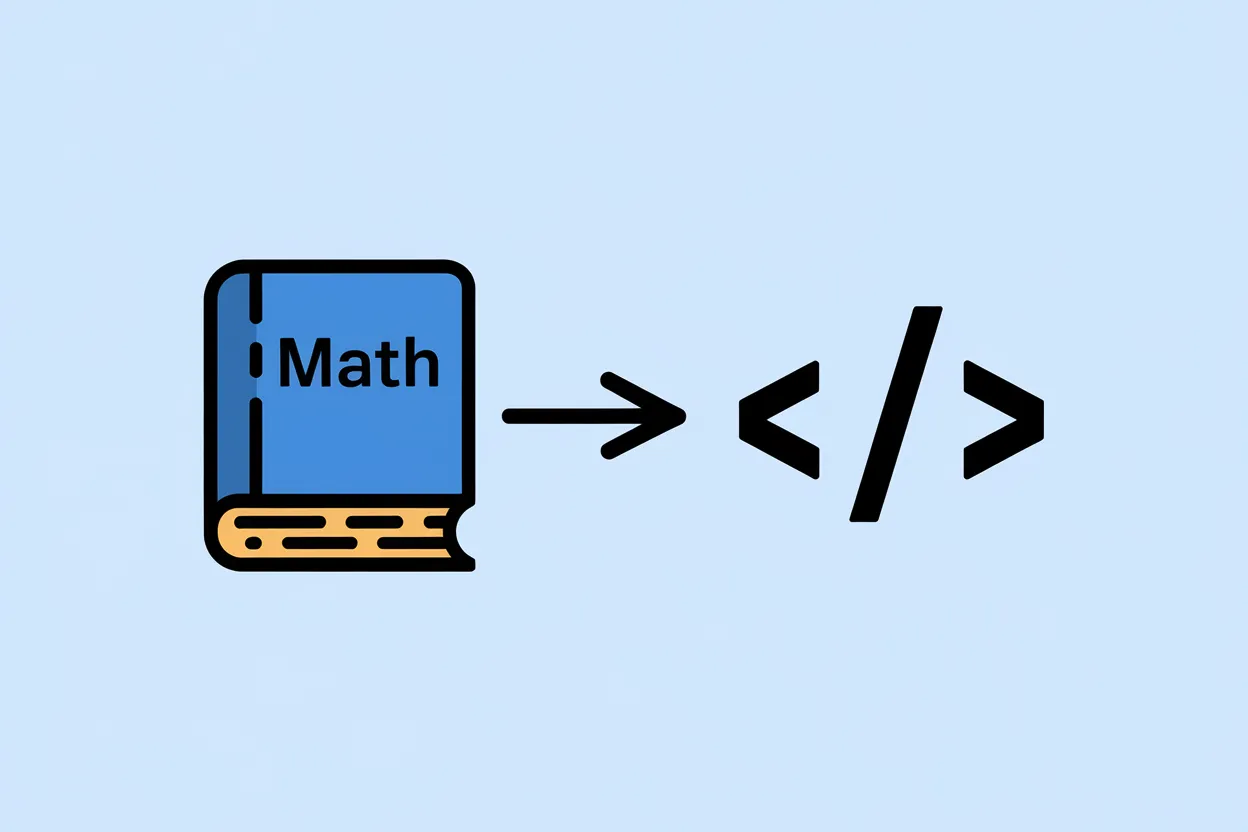
Mathematical Expressions Conversion
Image to LaTeX identifies and converts mathematical equations, symbols, and formulas from images into accurate LaTeX syntax. It supports both inline and displayed equations with precise formatting.

High Accuracy in Formula Recognition
Leveraging advanced image recognition technology, the tool ensures even complex mathematical notations such as fractions, integrals, and matrices are converted flawlessly into LaTeX code.
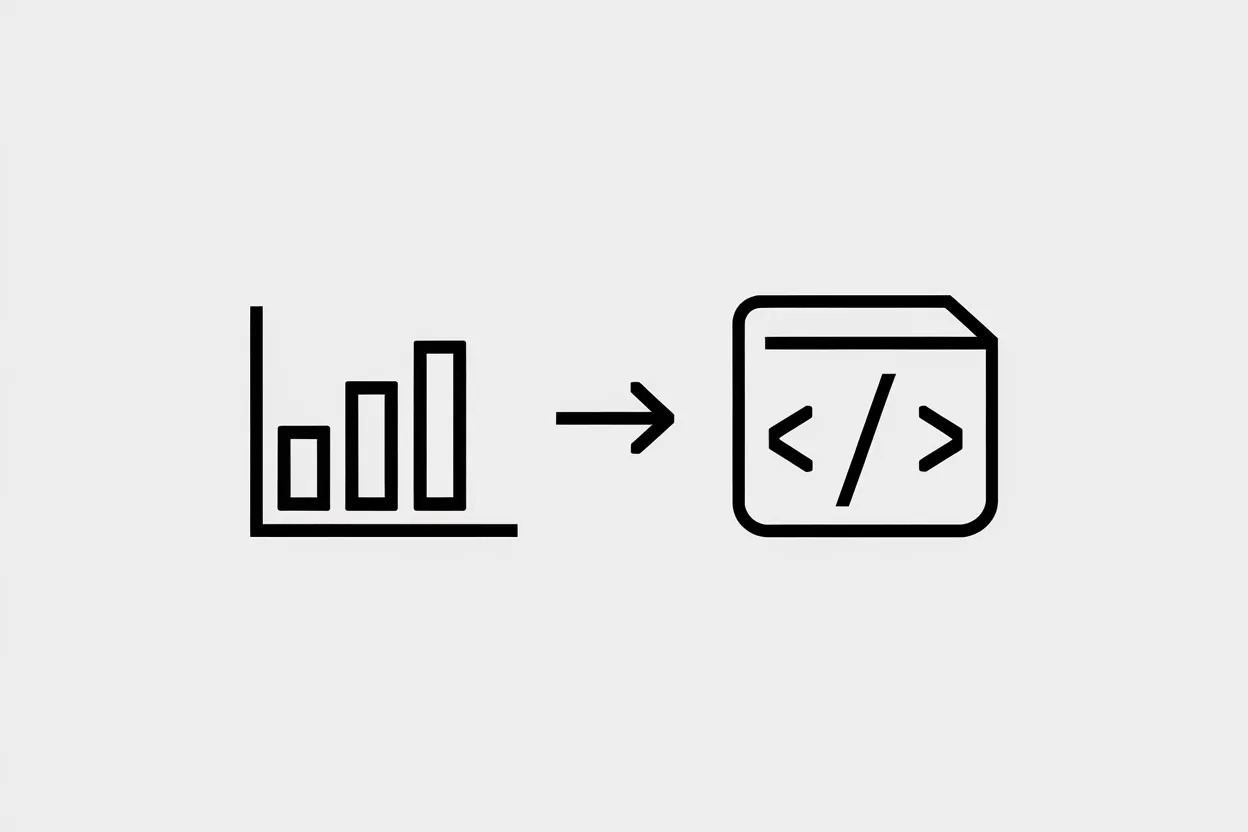
Diagram and Graph Recognition
Convert mathematical diagrams, geometric shapes, or plotted functions into programmatically visualized LaTeX code using TikZ or PGFPlots, making visual math content seamless to digitize.
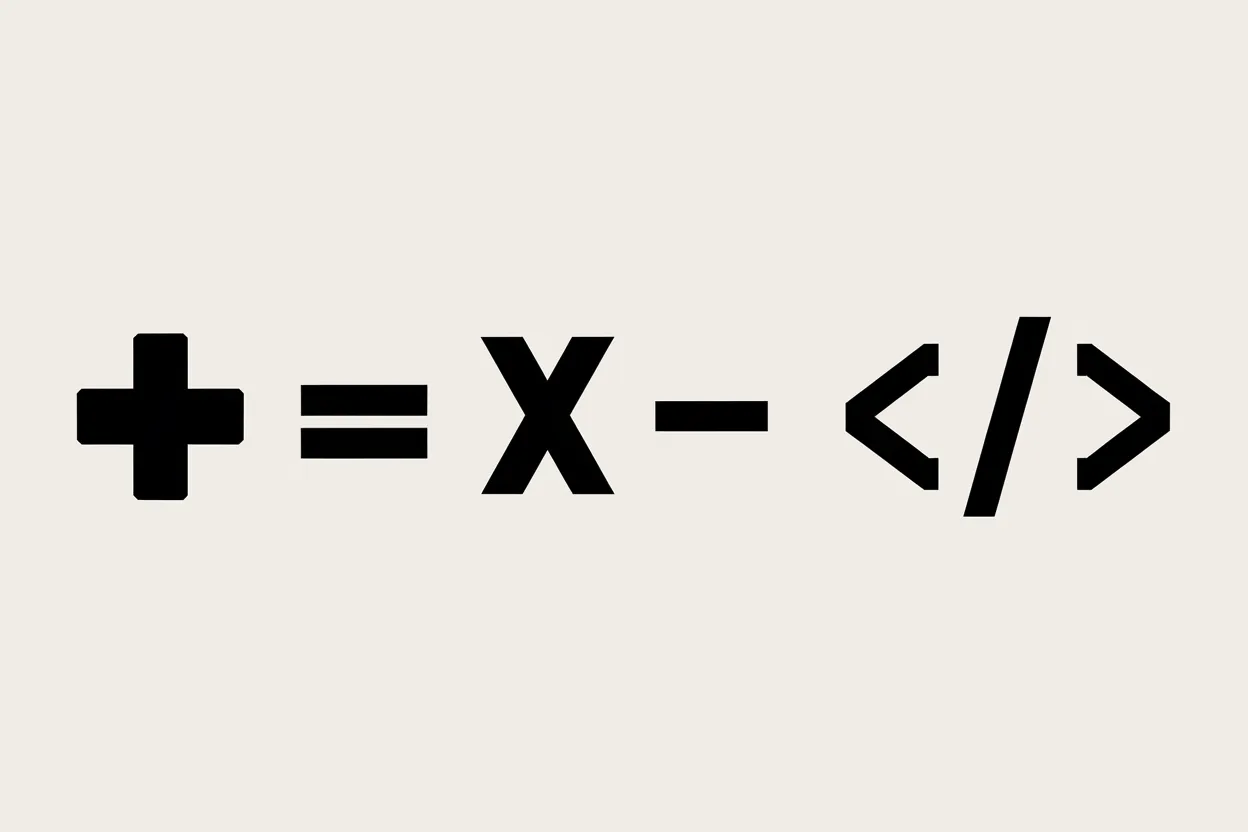
Supports Multiple Math Notations
From algebra to calculus and advanced topics like topology or number theory, Image to LaTeX processes various notations to deliver accurate LaTeX output ready for editing.

Editable and Customizable Output
The generated LaTeX code can be easily customized and integrated into any LaTeX document, ensuring consistency in formatting for academic or professional purposes.
How to Use Image to LaTeX by Chat100.ai
Upload or Paste Your Image
Start by uploading a mathematical image or screenshot containing equations, formulas, or diagrams to the tool.
Automatic LaTeX Code Generation
The tool processes the image and accurately converts the content into LaTeX code, ready for editing or direct use.
Copy, Edit, and Integrate
Copy the LaTeX code, customize it if needed, and integrate it into your LaTeX editor or document effortlessly.
Who Can Benefit from Image to LaTeX?
Researchers and Academics
Ideal for creating precise mathematical content for research papers, theses, and journal articles quickly and accurately.
Educators and Students
Convert handwritten or printed math problems into digital LaTeX code for presentations, assignments, or study materials.
Engineers and Scientists
Efficiently document technical and scientific content by transforming math-based diagrams or formulas into LaTeX-ready outputs.
Technical Writers
Perfect for creating clean, structured technical manuals and guides requiring mathematical accuracy and visual representation.
What Users Say About Image to LaTeX
Image to LaTeX has saved me countless hours converting my handwritten notes into clean LaTeX code for my thesis. It's incredibly accurate!
Sarah Mitchell
Ph.D. Candidate in Mathematics
This tool is a game-changer for educators like me. I can quickly transform lecture notes and diagrams into formatted LaTeX for my presentations.
John Stevens
Professor of Physics
The diagram recognition feature is outstanding! I’ve been able to convert complex plots into beautiful LaTeX diagrams with minimal effort.
Emily Roberts
Technical Writer
From integrals to matrices, Image to LaTeX handles everything seamlessly. It’s my go-to tool for converting math content.
David Nguyen
Engineering Student
Frequently Asked Questions
What is Image to LaTeX?
Image to LaTeX is a tool that converts images containing mathematical content, such as equations or diagrams, into precise LaTeX code.
Is Image to LaTeX free to use?
Yes, Image to LaTeX is completely free to use, and no login is required to access its functionality.
What types of math content does it support?
The tool supports a wide range of math notations, including algebra, calculus, matrices, geometric diagrams, and advanced mathematical topics.
How accurate is the LaTeX code conversion?
Image to LaTeX leverages advanced image recognition technology to deliver highly accurate conversions, even for complex notations.
Can I edit the generated LaTeX code?
Yes, the LaTeX code generated is fully editable and can be customized to meet your specific needs.
Does it support diagram conversion?
Yes, the tool can convert mathematical diagrams, graphs, and plots into LaTeX code using TikZ or PGFPlots.
Is the tool suitable for professional use?
Absolutely! Image to LaTeX is ideal for academics, researchers, engineers, and anyone needing precise mathematical LaTeX output.
Do I need to install any software?
No, Image to LaTeX is a web-based tool that requires no installation. You can use it directly from your browser.