Chat History
No chat history yet. Start a new conversation!
Image to ASCII Conversion Tool - Chat100.ai
Turn your images into art using ASCII characters with ease.

Welcome! Ready for your image-to-ASCII transformation?
Key Features of Chat100.ai's Image to ASCII Tool
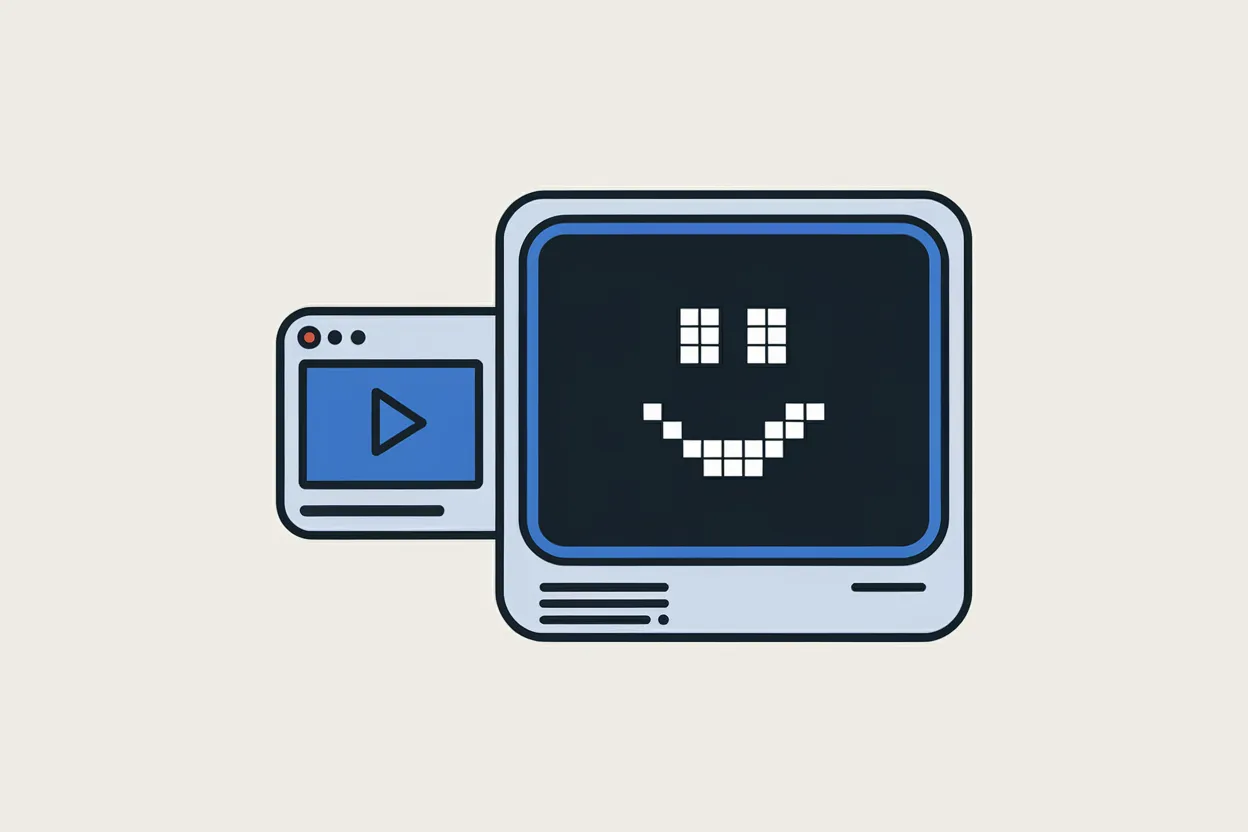
Image Conversion
Upload any image, whether a photo, logo, or digital artwork, and convert it into beautiful ASCII art. Chat100.ai's Image to ASCII tool uses advanced algorithms to transform visuals into text-based representations using characters like @, #, and *.

Resizing & Aspect Ratio
The tool automatically resizes your image to a predefined width (default: 75 characters) while maintaining the original aspect ratio. This ensures the ASCII art looks accurate and proportional, even when adjusted for different display environments.
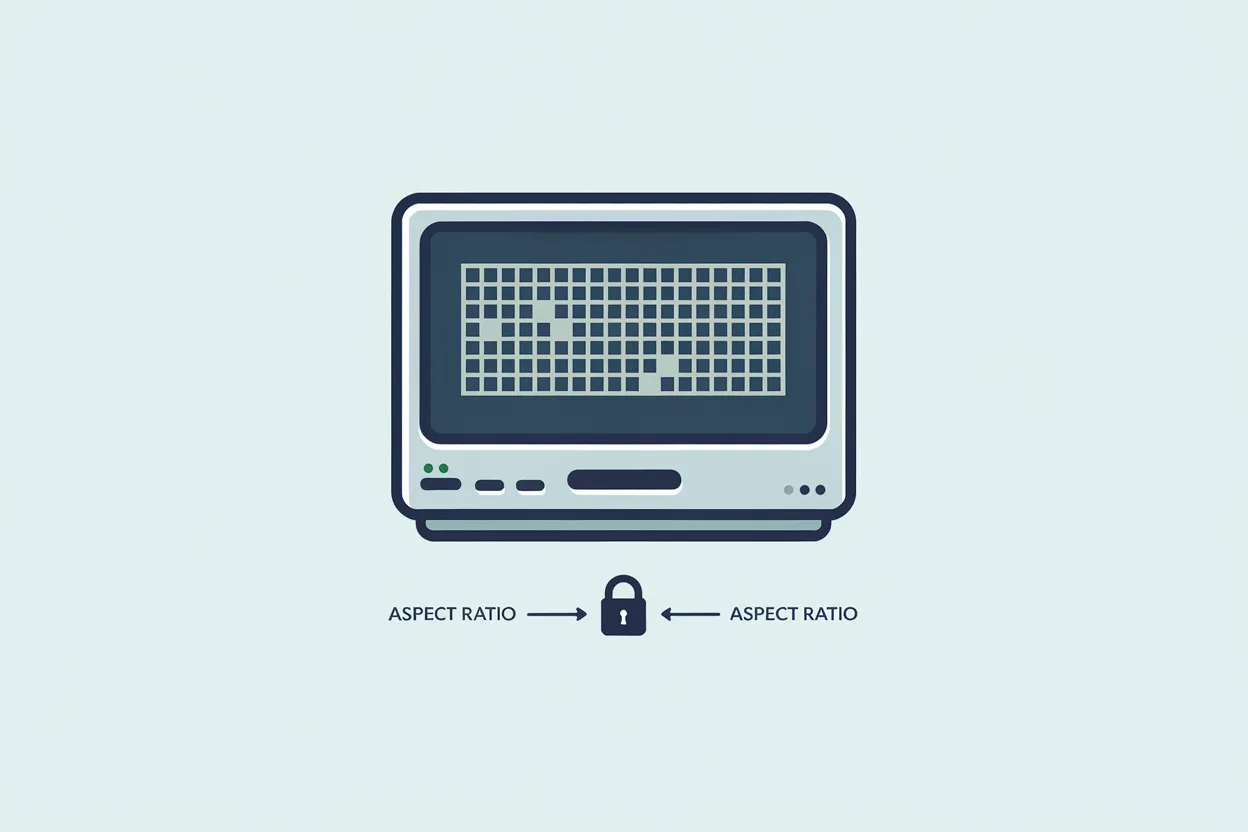
Grayscale Mapping
Each pixel's brightness is mapped to ASCII characters based on grayscale values. Darker pixels are represented by characters like @, while lighter pixels are shown as spaces, creating a more detailed, realistic effect in your ASCII artwork.
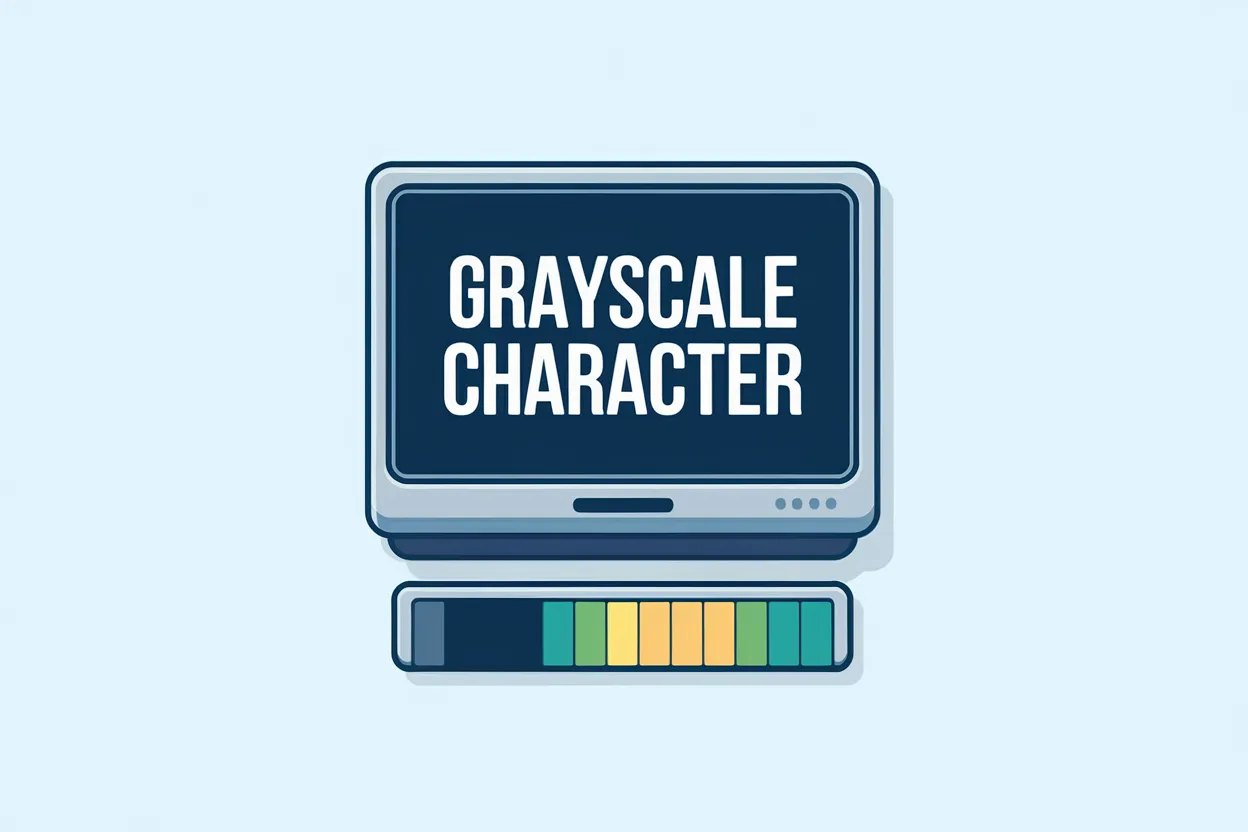
Customization Options
Customize the size of your ASCII art by adjusting the width and selecting different character sets. Whether you need finer detail or a more artistic representation, this tool provides flexibility to match your needs.
How to Use the Image to ASCII Tool on Chat100.ai
Upload Your Image
Simply upload any image file—whether it’s a photo, logo, or digital art. Chat100.ai supports a wide range of image formats for easy conversion.
Adjust Settings
Customize the output by adjusting the width of the ASCII art or changing the character set used for conversion. This gives you control over the detail and appearance of your art.
Download and Share
Once your image has been transformed into ASCII art, you can immediately view it on the screen. Download the ASCII art as a text file to share, save, or use in your projects.
Who Can Benefit from Using the Image to ASCII Tool?
Digital Artists
Digital artists can use the Image to ASCII tool to explore a unique form of creative expression by converting their artwork into text-based formats. It’s perfect for retro-inspired designs or as a novel way to present digital art.
Game Developers
Game developers working on text-based games or retro-style interfaces can leverage the Image to ASCII tool to create visual elements that are lightweight and compatible with old-school text environments.
Content Creators and Bloggers
Content creators and bloggers can use ASCII art to add visual interest to their posts, especially for nostalgia-driven content, enhancing user engagement and giving their posts a unique touch.
Tech Enthusiasts
Tech enthusiasts, especially those into retro computing or exploring ASCII art as a hobby, will find this tool incredibly useful for converting images into simple text art formats suitable for terminal displays or old-school systems.
User Feedback on the Image to ASCII Tool
I’ve always been fascinated by ASCII art, and this tool makes it so easy to transform my digital art into a completely different medium. It’s fast, simple, and the output is impressive.
James Anderson
Digital Artist
As a game developer working on a retro-style game, this tool is a game-changer. It allows me to create visuals that fit perfectly within text-based environments. It’s simple and effective.
Megan Lee
Game Developer
Using the Image to ASCII tool, I was able to create engaging and quirky images for my blog posts. My readers loved the retro aesthetic, and it added a fun twist to my content.
Liam Johnson
Content Creator
I’ve always enjoyed experimenting with different ways to represent images using text, and Chat100.ai’s tool has made that easier than ever. The conversion process is quick and produces high-quality results.
Sophia Turner
Tech Enthusiast
Frequently Asked Questions (FAQ) about Image to ASCII
What types of images can I upload?
You can upload a wide variety of image types, including photos, logos, and digital art files in formats like JPEG, PNG, and GIF.
Is there a limit to the image size?
There is no strict limit, but the image will be resized automatically to fit a default width of 75 characters, ensuring it’s displayable in text-based environments.
Can I adjust the size of the ASCII art?
Yes, you can adjust the width and customize the character set to modify the size and detail of your ASCII art.
Can I use the Image to ASCII tool for free?
Yes, the tool is completely free to use, and no login is required to access its features.
Can I download the ASCII art?
Absolutely! After converting your image to ASCII art, you can download it as a text file to save or share.
Will the aspect ratio of the image be preserved?
Yes, the aspect ratio of the original image will be maintained during the conversion to ensure the final output remains visually accurate.