Chat History
No chat history yet. Start a new conversation!
Address Format Tool by Chat100: Standardize Your US Addresses Effortlessly
Easily format and organize your US residential street addresses for seamless data integration.

Welcome! Let’s format US residential addresses with clarity and precision.
Key Features of the Address Format Tool by Chat100
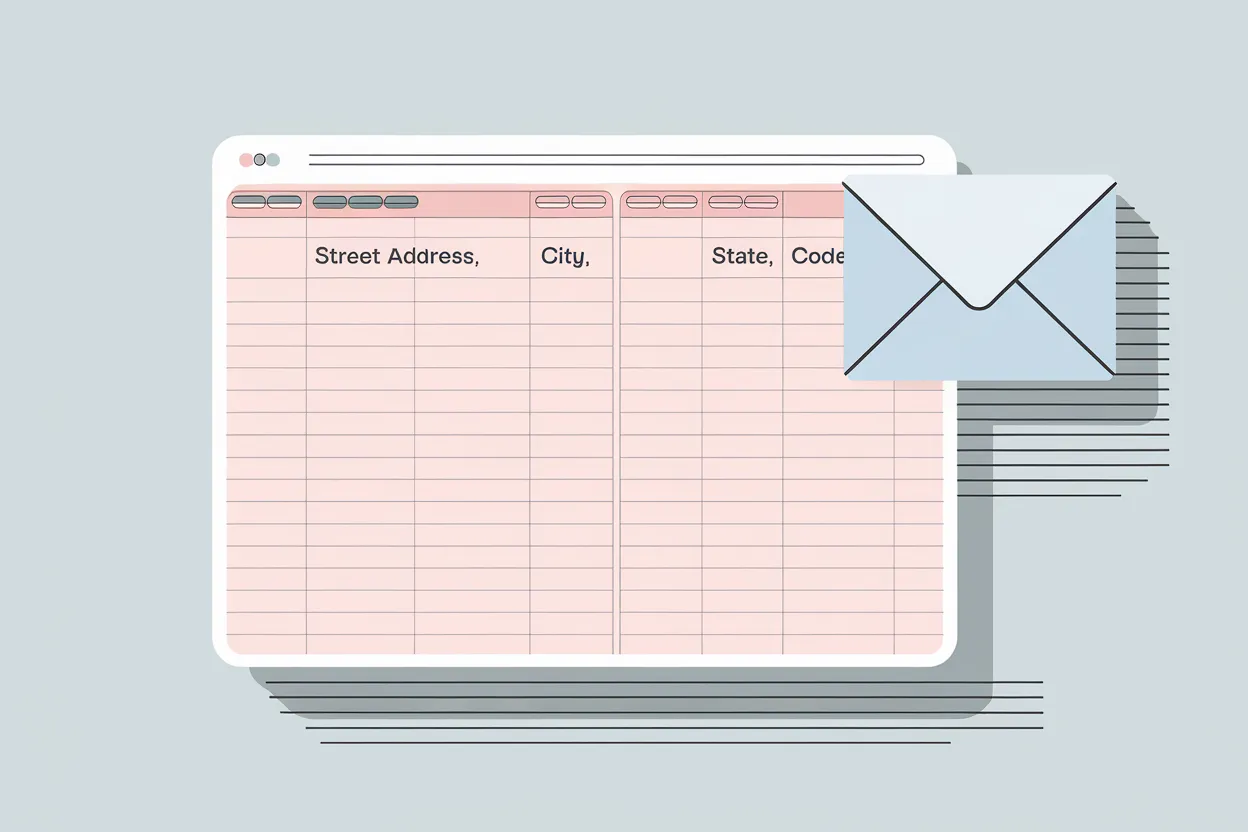
Precise Address Formatting
Our tool ensures your US residential street addresses are formatted to a standardized structure, with fields like Street Address, City, State, and ZIP Code, making data entry and analysis a breeze.

Error Checking and Clarification
If an address is incomplete or unclear, Chat100's Address Formatter prompts you for clarification, ensuring every address field is correctly filled and avoiding costly mistakes.

Consistency in Output
Our tool guarantees a consistent format for every address, streamlining integration into spreadsheets, databases, and logistics systems.
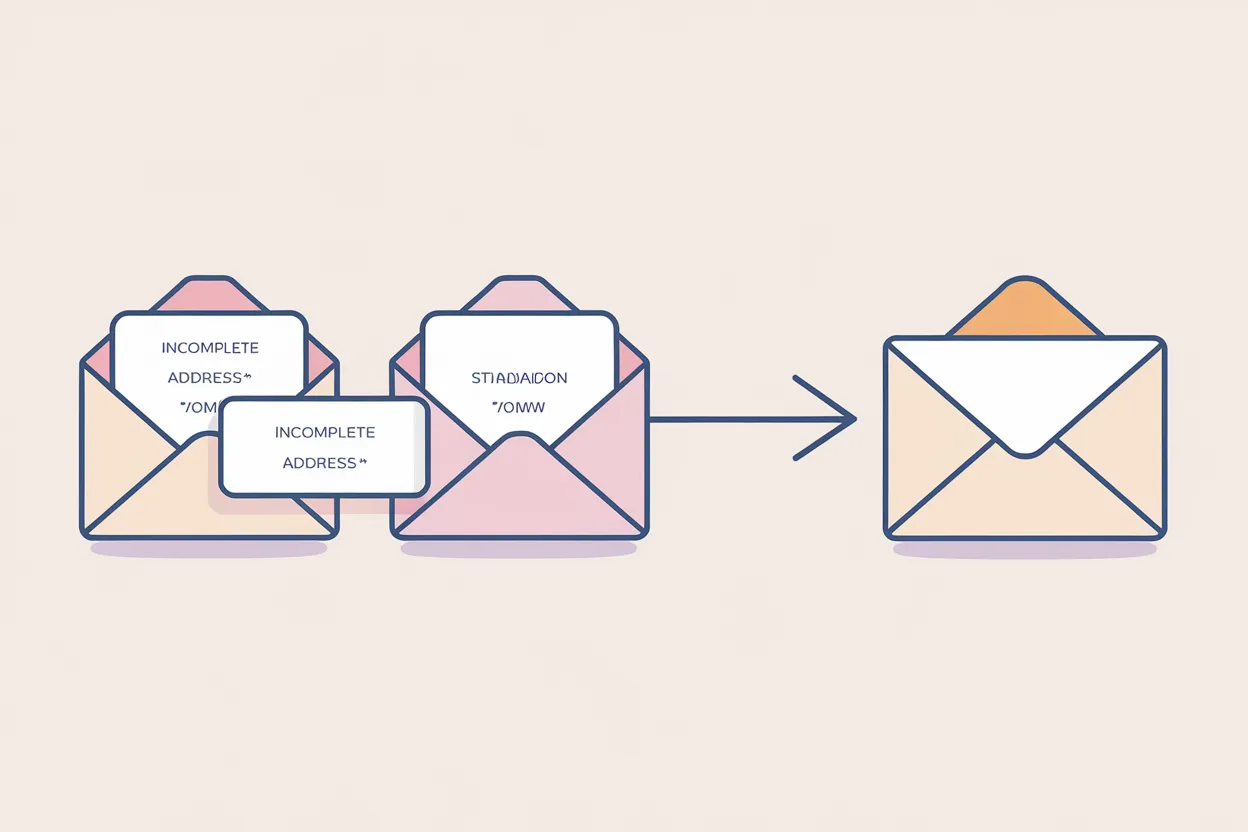
Adaptable to Various Address Inputs
Whether the address is written fully, partially, or in a mixed format, our tool formats it according to standardized conventions for hassle-free data handling.
How to Use the Address Format Tool by Chat100
Step 1: Provide Your Address
Enter the residential street address that you want to format into the tool. This can be a full or partial address.
Step 2: Review and Clarify
If any details are unclear or incomplete, the Address Formatter will ask for additional information to ensure accurate formatting.
Step 3: Format and Export
Once the address is complete, the tool will format it into a consistent, standardized structure, ready for export to your spreadsheet or database.
Who Can Benefit from Address Format Tool by Chat100
E-commerce Companies
E-commerce businesses can streamline their shipping and order fulfillment process by ensuring every customer address is formatted correctly for delivery.
Data Analysts
Data analysts can save time and avoid errors by having addresses standardized and ready for import into CRM systems or databases.
Logistics Providers
Logistics providers can ensure efficient operations by correctly formatted residential addresses, reducing misdelivery and improving route planning.
Government Agencies
Government agencies managing databases or public records can rely on consistent address formats to maintain accurate and organized records.
User Feedback for Address Format Tool by Chat100
The Address Format Tool has saved us so much time. We no longer struggle with inconsistent address data in our shipping system!
John Doe
E-commerce Logistics Manager
This tool has made address data so much easier to manage. It's simple to use and ensures that our customer data is always in the right format.
Sarah Smith
Data Analyst
I love how this tool handles even the most complex address formats. It's reliable and accurate—perfect for our logistics needs.
Michael Johnson
Operations Manager, Shipping
We rely on the Address Format Tool for maintaining consistent address records. It’s efficient, accurate, and saves us valuable time!
Rachel Green
Government Records Specialist
Related Searches
The address format in the USA is designed for efficiency and accuracy in mail delivery. A typical format includes the recipient's name, street address, city, state abbreviation, and ZIP code. For example: *John Doe, 1234 Oak Street, Chicago, IL 60614*. The ZIP code is particularly crucial, as it helps the USPS route mail to the correct location. It's also important to avoid unnecessary punctuation and abbreviate state names using the official two-letter codes. For businesses, adding a suite or floor number can provide additional clarity. This standardized approach helps streamline domestic and international correspondence.
Address format USA
The address format for mailing is essential to ensure accurate and prompt delivery of letters and packages. The format usually includes the recipient's full name, street address (with apartment or suite number if applicable), city, state or province, postal code, and the country for international mail. For example: *Dr. Emily White, 678 Pine Road, Apt 2B, Seattle, WA 98101, USA*. When writing an address for mailing, ensure legibility, avoid unnecessary punctuation, and double-check for any regional formatting requirements. Using verified addresses helps minimize the chances of delays or returns.
Address format for mailing
An address in one line is often used in digital forms or informal communication where brevity is necessary. The format condenses the essential elements of an address into a single line without losing clarity. For example: *John Doe, 432 Elm Street, Suite 4, Denver, CO 80203, USA*. This version still includes the recipient's name, street address, city, state, ZIP code, and country. It's important to separate components with commas to enhance readability. However, ensure that such formatting is acceptable for the intended purpose, as some postal systems may prefer traditional multi-line formats.
Address format one line
The USPS standard address format checker is a valuable tool for verifying and standardizing U.S. addresses to comply with postal service guidelines. It ensures that addresses are formatted correctly, reducing the risk of delivery errors. For instance, the tool can validate ZIP codes, abbreviations, and street names, helping users avoid common mistakes. An example of a USPS-standardized address might look like this: *Mr. Robert Green, 246 Willow St, Apt 5, San Francisco, CA 94110-1234*. Using this tool improves efficiency and ensures that mail is processed faster by the USPS.
USPS standard address format checker
Using commas in an address format is standard practice to separate different components of the address clearly. For example: *Mr. Alan Johnson, 125 Sunset Boulevard, Los Angeles, CA 90028*. Commas help delineate the recipient’s name, street address, city, and state, making the address easier to read. However, excessive punctuation should be avoided as it can lead to formatting issues, especially in systems where automated processes are used. Ensure proper placement of commas for clarity, particularly in international addresses where the order of elements might differ.
Address format commas
A US address format with a ZIP code is essential for accurate delivery by postal services. The ZIP code identifies the specific delivery area, streamlining mail sorting. For example: *Lisa Carter, 789 Birch Street, Miami, FL 33101*. Including a ZIP+4 code, such as *33101-1234*, provides even greater precision by identifying specific delivery routes or locations. This format includes the recipient's name, street address, city, state abbreviation, and ZIP code. Tools like USPS's ZIP Code Lookup can help ensure that the ZIP code is accurate and up-to-date.
US address format with ZIP code
A shipping address format generator is a handy tool that helps create properly formatted addresses for domestic and international shipping. By inputting basic details like the recipient's name, street address, city, state, and ZIP or postal code, these generators output a standardized address. For example: *Chris Adams, 910 Maple Lane, Suite 300, Dallas, TX 75201, USA*. This ensures compliance with postal standards and minimizes errors. Many online retailers and shipping platforms use such tools to validate and auto-correct customer addresses, improving the efficiency of package delivery.
Shipping address format generator
The letter address format is crucial for clear and professional communication, whether sending personal or business correspondence. A typical format includes the sender's address at the top right corner, the recipient's address aligned to the left, and a date below the sender's address. For instance: *[Sender's Address], [Date], [Recipient's Address]*. The recipient's address follows the standard structure: *John Smith, 456 Maple Ave, Apt 7, Portland, OR 97204*. Properly formatting a letter ensures that it appears professional and reaches its destination without delay.
Letter address format
Frequently Asked Questions about Address Format Tool
What is the correct format for an address?
The correct format for an address ensures clarity and accuracy, making it easier for mail to be delivered efficiently. A standard address typically includes the recipient's name, street address or P.O. Box, city, state, postal code, and country (if applicable). For example, the format might look like this: [Recipient Name] [Street Address] [City, State, ZIP Code]. Including this information in the correct order helps postal services quickly identify the intended location. It's also essential to use clear handwriting or printed text to avoid delivery delays. Tools like address validators and format checkers can ensure your address adheres to local and international standards.
What is an example of a US address?
A typical example of a US address is structured to follow a specific format for optimal delivery by postal services. For instance: *John Doe, 123 Main Street, Apartment 4B, Springfield, IL 62704, USA*. This format includes the recipient's name, the street address with additional details such as an apartment or suite number, the city, state abbreviation, ZIP code, and the country. Adhering to this format ensures that the mail is accurately routed and delivered to the intended recipient. It's a good idea to use tools like the USPS ZIP Code Lookup to verify the details of any address.
What is the format for giving address?
When giving an address, it’s important to follow a structured and universally recognized format to avoid miscommunication. Start with the recipient’s name, followed by the house number and street name, then the city and state or province, and finally the postal code and country (if applicable). For example, a business address might be: *Jane Smith, 456 Elm Street, Suite 300, Los Angeles, CA 90001, USA*. This format ensures clarity and helps postal or courier services deliver the item accurately. Be sure to include any specific details such as building names, floor numbers, or apartment numbers to provide additional precision.
What is the common address format?
The common address format varies slightly depending on the country but generally includes the recipient’s name, the specific location (house number and street or P.O. Box), city, state or province, postal code, and the country name for international mail. For instance, in the U.S., an address would be formatted as: *John Doe, 789 Maple Avenue, Apt 5C, New York, NY 10001, USA*. In the UK, the format changes slightly: *Ms. Jane Brown, 10 Downing Street, London SW1A 2AA, UK*. Understanding and using the appropriate format for the country ensures accurate and timely delivery of mail and packages.
What types of addresses can I format with this tool?
This tool is designed exclusively for US residential street addresses, including full, partial, and mixed formats.
Is there a limit to how many addresses I can format?
No, you can format as many addresses as you need—whether you're working on a few or thousands.
Can I use the Address Format Tool without creating an account?
Yes, the tool is completely free and doesn’t require registration—just visit the page and start formatting!
Can the tool handle international addresses?
No, our Address Format Tool only supports US residential street addresses.
How do I export the formatted addresses?
Once your addresses are formatted, you can easily export them into a spreadsheet for use in any data management system.
Is this tool free to use?
Yes, the Address Format Tool is completely free and available to use without any sign-up or login required.